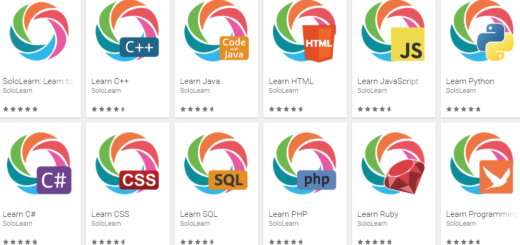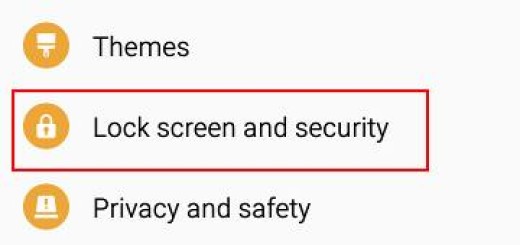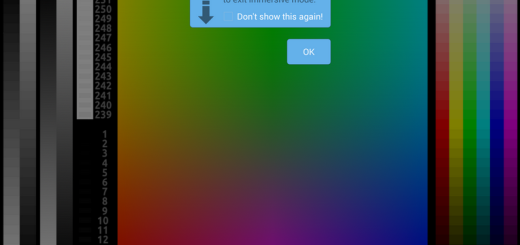Give a Try to LALLPT Retrieval Tool for Android
You know that contacts and text messages are the two basic compositions of an Android phone, which give you the possibility to easily pass on information with each other despite of any distance. But due to unpredictable reasons, you may get your important text messages lost or deleted and be sure that I am not here to blame you!
I would rather help you with this, so let me tell you that now, it is essential to use your phone as little as possible for the moment. Time is always of the essence though, so the more data is moved around on your phone, the less recovery chances you really have.
This includes everything from sending more texts to listening to music or playing games. If you’ve already used it don’t panic. It won’t instantly overwrite the same part of the memory but just try and use it as little as possible. And don’t forget to turn off your internet connection so that no automatic updates occur before you’ve had a chance to recover your lost data on Android.
And now, you must be looking for a way to recover the lost data easily within a simple interface that you can navigate quickly. Let me come with a suggestion that you might like: I am talking about the LALLPT Retrieval Tool for Android which works across multiple devices from the companies that we tend to buy handsets these days.
Even more, this tool is free to download and use, as well as especially designed to retrieve deleted text messages from nearly all Android versions, so don’t waste any more time! Here’s how to use it:
Give a Try to LALLPT retrieval tool for Android:
- First of all, you can download the LALLPT tool for free by using this link;
- Feel free to run it;
- Up next, you have to bridge your Android phone to the computer with the USB cable that came with it;
- To get your Android phone detected by the computer, ensure that you have enabled the USB debugging;
- If the Android phone is recognized by the computer, you will get a prompt asking you to let the program analyze your Android phone;
- Now, it’s time to click “Start”;
- When the scan is over (note that it might take a while depending on how much data is on there), all recoverable messages on your Android will be found and displayed in the scan result; yes, anything that has not already been overwritten would be available here for restoration, so this is the chance that you’ve been asking for;
- After analyzing and selecting the data that needs to be stored back to the mobile’s memory, just click the option that says “Recover” and there you go! The problem has been finally solved!
The LALLPT retrieval tool is such a relief for those thinking that they’ve lost their data forever, so I have to wonder if this has helped you too or not. Let me know in the comments area below!