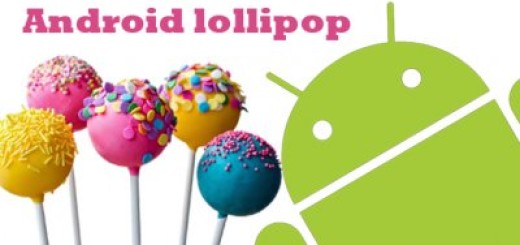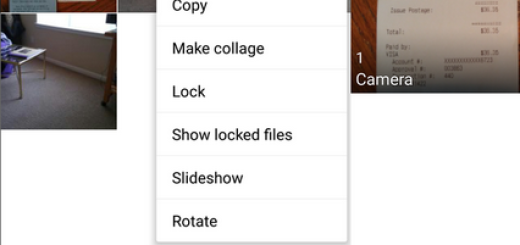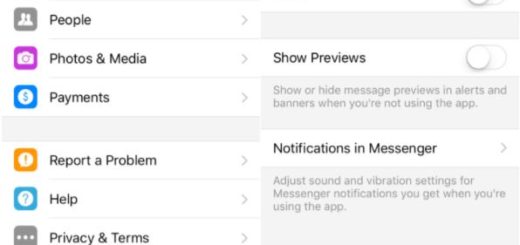Install Samsung Experience 10 Launcher APK on Galaxy S9 Plus
A few days ago, we were taken by surprise when a leaked build of Samsung Experience 10 based on Android Pie surfaced online. The build, which was an OTA to be precise, was captured for both the Snapdragon Galaxy S9 and S9 Plus. Well, I know that it is an Alpha build in its very early stages of development, but I can already tell that Samsung Experience 10 brings a set new features and some major changes in the user interface and some of these are related to the launcher itself.
Do you want to take it on your S9 Plus right away? Be sure that you can do it! Well, this launcher might look a lot like the one that’s part of Samsung Experience 9.5 as found on the Samsung Galaxy Note 9, but it has some important changes too. I am talking about slightly bigger icons in the app drawer and in the folders.
It also has a new animation for launching Bixby Home and Bixby Home, for those who like to use it, also launches faster than it did on the old Samsung Experience 9.5 Launcher. The settings for the app has the same black background and oversized white card style that is a staple of Samsung Experience 10, so how not to be curious?
To install it, just sideload the APK linked below or better yet, follow the detailed procedure in order not to make any mistake.
Install Samsung Experience 10 Launcher APK on Galaxy S9 Plus:
- Download the Samsung Experience 10 Launcher APK on your smartphone;
- Copy the downloaded Pixel 3 Launcher APK to your Galaxy S9 Plus;
- Open any file manager that you might use;
- Then, just go to the folder where you have copied the APK file;
- Tap it in order to set it as your default launcher right away.
This isn’t the only compatible device. In fact, if you have any Samsung Galaxy phone running Android 8.0 Oreo and later, I can only recommend installing it.
And as I always say, don’t forget to shed some light on the changes and new features that you may experience with this launcher. You aren’t the only one hoping to get a taste of the Samsung Experience 10 experience!