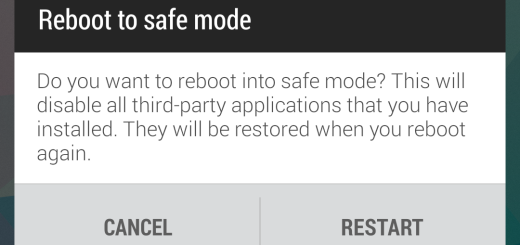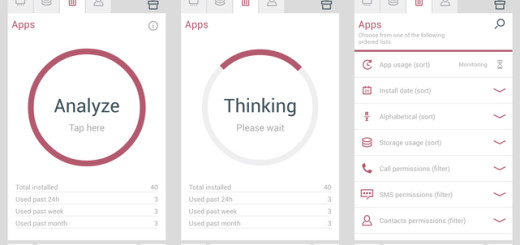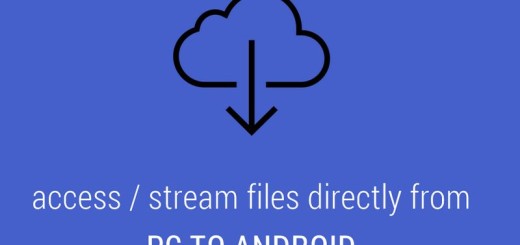Pixel 3 XL Device: Enable Suggestions on Overview
It’s that time of year again. No, I am not referring to the back-to-school one or the beginning of the summer, but it’s time for enjoying a new Pixel device coming from Google.
This year’s model is so much better than I anticipated. Speaking of the software, Android Pie is obviously there, so there are way too many exciting features to look up to.
While some of them are easy to discover, a few others might get lost. And like it or not, others may be completely forgotten in our daily usage.
Easy to Discover Features on your Pixel 3 XL
You all know about the option to pick a live wallpaper or have the phone automatically recognizing songs. The same goes for the exciting Adaptive Battery which comes as a new power management framework that learns from the way you use your phone and makes sure you get the very best in terms of battery life.
And there is no secret that you can go to the Digital Wellbeing section in the Pixel 3 settings, and check out the Dashboard. Here you will see how often you unlocked your phone, which apps we used the most, and how many notifications we’ve gotten each day.
Android Pie and its Suggestions
These are all obvious features, but what about the hidden ones? For example, do you know that Android Pie has “Suggestions” in a couple of places on your Pixel 3 handset? These suggestions normally come from your app use, so it can suggest apps you might be trying to access quickly. These have been available at the top of the apps tray for a few years, but now this has change as they come to Overview.
Yes, you’ve heard it right! Do you know what I am talking about? If you haven’t pay attention to this aspect up to now, be sure that you are not the only one saying it. You can also find the option in Home settings > Suggestions.
To comment on this article and other AndroidFlagship content, use the area from below. We’d love to hear your thoughts on the new Pixel 3, along with your potential concerns and questions. As you see, these days we are rounding out the most useful tips and tricks for your own smartphone, so let us know if there’s anything left unsaid.