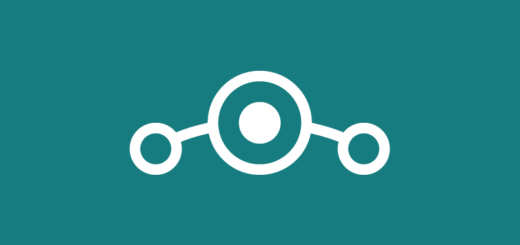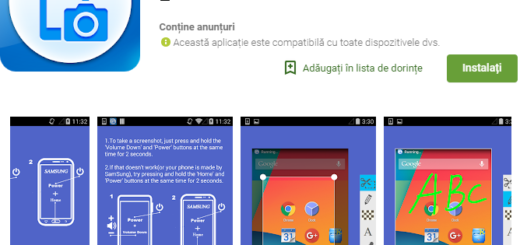Bring Back Vertical Recent Apps Screen on your OnePlus 6
The latest smartphone from OnePlus, the OnePlus 6, doesn’t cost a fortune and, frankly, it is quite impressive. I love that this is one of those handsets that doesn’t overload you with things you’ll never use, but there are still useful features hidden inside this phone. And the Oxygen OS remains one of my favorite custom interfaces, even with so many alternatives to choose from.
It keeps things simple and fresh at all times, I know that, but the upgrade to Android Pie brought not only major improvements to the Android system, such as optimized system performance, Adaptive Battery, and not only, but also a few things that we cannot love or at least appreciate as much as the others. Well, I am talking about the new horizontal recent apps overview.
It is so much harder to navigate, complicated to get used to and so on, so if you’re on the OnePlus 6 running OxygenOS Open Beta or OxygenOS 9.0, there’s an easy way to go back to the way things used to be.
Yes, you can bring back the vertical recent apps screen on your OnePlus 6. That’s the beauty of customization in our world, so let me show you how it’s done.
How to Bring Back Vertical Recent Apps Screen on your OnePlus 6:
- At first, you download a third party launcher. I have many preferences, but you name the one that suits you better – Nova Launcher, Action Launcher, the Rootless Pixel Launcher and so on;
- Don’t hesitate to set it as your default launcher;
- Now, you have to uninstall updates to your current OnePlus Launcher;
- After that, you just need to download an older build of it from APKMirror and the change will take place.
The app switcher code is built into the launcher at this point, therefore switching back to an older build of the system launcher means that the system is no longer able to draw its recents menu from the OnePlus Launcher.
Long story short, it falls back to the system in-built one that we all know from Android Oreo. The issue is that the OnePlus Launcher cannot function in such conditions as it’s made for Android Oreo, and will force close when trying to use it so that is why you have no other option but to use a third party launcher.
If you have any questions about this procedure, or want to share your own view, I definitely want to hear about it. The comments section is waiting for you!