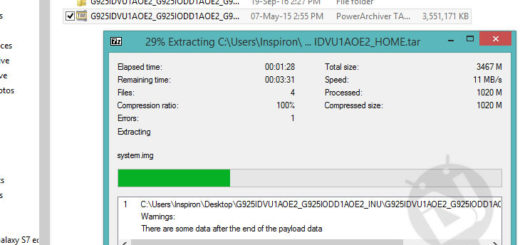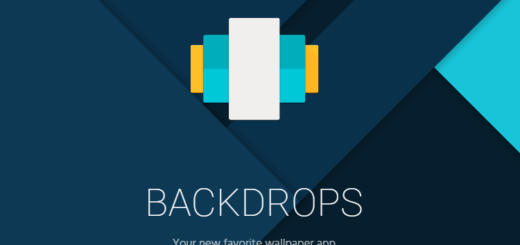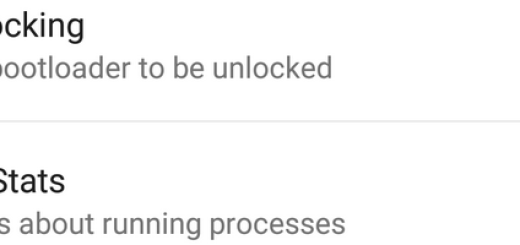Samsung Galaxy S10: How to Configure Always On Display
Samsung introduced the AMOLED display to mobile devices ten years ago with its Haptic AMOLED phone. Then, the Always on Display made its Android debut on the Samsung Galaxy S7 in 2016. The feature has since become common on most Android devices these days. For those unfamiliar to that, the Always on Display is basically exactly what it sounds like.
Information is displayed in a low-power mode even when the display is Off. Usually, the information includes a clock, notification icons, battery status, along with the alarm. Pretty much what you need, right? And a bit more than that if you don’t sit and wait for things to come at you.
Now, the Galaxy S10‘s Dynamic AMOLED display is Samsung’s best smartphone display yet. Not only it provides crystal-clear picture quality, but it is also incredibly comfortable on the user’s eyes. Thanks to such cutting-edge developments, the Galaxy S10’s display is at the very core of the user’s mobile experience.
Enable AOD to show you useful information
A nearly frameless Cinematic Infinity Display allows for deeper, more detailed immersion in your content in a slim, balanced form, but wouldn’t it be a shame not to configure that Always On Display? Even when your Galaxy S10’s display is Off, it isn’t really off. The Always On Display triggers right away, and continues to show you useful information that’s available at a glance.
Like that, you don’t always have to turn on the whole display just to check the time or see if you have any new notifications. You can have the power to take the Always On Display and make it your own, be sure of that! Go on and experiment with the Settings! You can find the best combination for your S10 phone and here I am to help.
So, in order to enable AOD, head over to Lock Screen settings. While here, just toggle the switch On. To customize it further, tap on the card and select Display mode. Now, choose Show always.