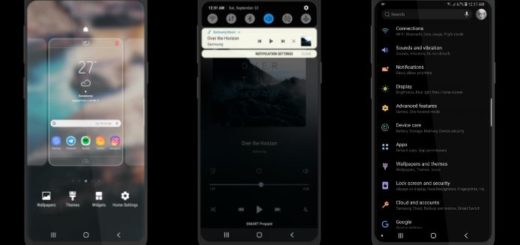Enjoy Adaptive Power Saving mode on your Samsung Galaxy S10
Battery drain is a major pain point for Android users all over the world. Android 9 introduces though a new battery management feature, App Standby Buckets. This helps the system prioritize apps’ requests for resources based on how recently and how frequently the apps are used, but don’t you imagine that it can do the job on its own. Not a chance! Not even if you own the new Samsung Galaxy S10 device.
I know that it isn’t time to worry about your Galaxy S10 losing power fast. However, you will get there at one point. So, in this post, we’ll show you how to improve the Galaxy S10 battery life with the help of the Adaptive Power Saving mode.
A very useful saving feature is precisely the Adaptive Power Saving mode. This feature uses machine learning to monitor and learn about your app usage patterns and in the process, pushes the least used apps to a low power state. The very same Power mode also reduces your device’s performance and limits vibration, location services and most background data.
I’m most excited about this device, but I am aware of the upcoming battery life problems. All these help improving the battery life, so don’t you want to enjoy the Adaptive Power Saving mode on your Samsung Galaxy S10?
Adaptive Power Saving mode – Part of an ongoing process
To switch it on, head over to Device Care in Settings. Then, you must simply tap on Power mode and enable the last option. Remember though that this is an ongoing process, and you won’t see the results overnight.
As it basically relies on machine learning, the service will improve over time on your Samsung Galaxy S10. So, let’s go back to the fact that it limits background usage for apps that you don’t use often. What it means is that apps that you use day by day will load instantly as the OS learns your usage patterns over time.
For example, if you open Facebook first thing in the morning, and don’t return to the app until a few hours later, the AI will learn to anticipate that behavior and limit its background usage.