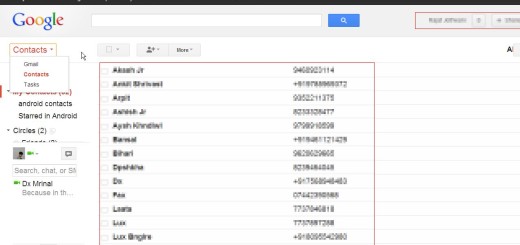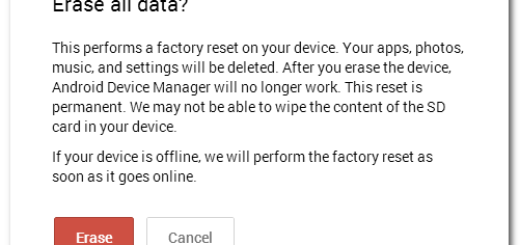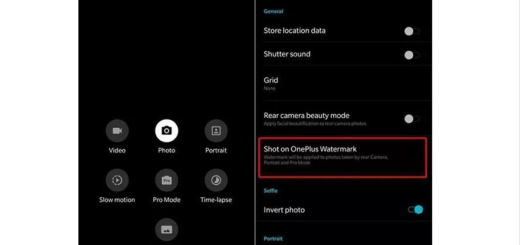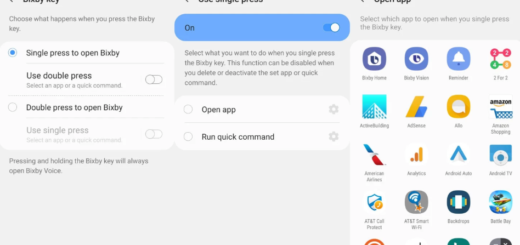Grab Android One Port for Redmi Note 5 Pro
The Redmi Note 5 Pro has been among Xiaomi’s top selling smartphones. Despite of its popularity, the device has been stuck on Android 8.1 Oreo OS. And as it this wasn’t disturbing enough, Xiaomi hasn’t mentioned when it plans to officially release the Pie update for the smartphone. We have though great news for you.
Developers have ported Android One ROM to Redmi Note 5 Pro from Mi A2 and that’s your chance to grab the Android One Port for Redmi Note 5 Pro. This is based on Android 9.0 Pie and runs on the November 2018 security patch. Unlike MIUI, Android One based on Android 9 Pie looks minimal and offers a pure stock Android experience.
This means that you will enjoy the best experience ever, with no bloatware to worry about. Even Android Pie features like Adaptive brightness and Digital Wellbeing are present in this ROM, but some bugs are there too. For example, swipe fingerprint for notifications is broken, and phone registers a touch if you tap on fingerprint.
Face unlock does not work either since it isn’t baked into stock Android right now. The slow Fingerprint unlock animation is also a problem, not to mention the lack of MIUI like gestures based navigation. Native Android Pie gesture-based navigation is though available.
So, do not install this on a Redmi Note 5 Pro phone that you use as a daily driver.
Prepare for the procedure:
- You need an unlocked bootloader;
- A computer with ADB and Fastboot installed;
- You will need the Redwolf TWRP for Redmi Note 5 Pro too, as you’ll see below;
- Take a backup. AndroidFlagship is not responsible for any damage caused to your device;
- The device should be charged up to at least 50%.
Warning: By flashing the ROM, you will lose the warranty of your smartphone. Since this is a custom ROM, it is only meant for tinkerers. Make no mistake by tricking yourself that any beginner could follow the below procedure.
How to Install Android 9.0 Pie on your Redmi Note 5 Pro:
- At first, grab: Anti-Rollback bypass and Redwolf TWRP recovery;
- Also take the Android One Port for Xiaomi Redmi Note 5 Pro;
- Extract the Anti-Rollback bypass zip file in an easy to access location;
- Now, you have to move the extracted image file (dummy.img) and the TWRP image file (RedWolf-027-Official-whyred.img) inside your adb installation folder;
- Transfer the downloaded ROM file to your device’s storage;
- Power off your Redmi Note 5 Pro;
- Then, boot into fastboot mode long pressing Power and Volume down buttons at the same time;
- Connect your phone to the computer;
- Next, launch a command window in the adb installation folder;
- Flash the anti-rollback bypass zip using the following command: fastboot flash antirbpass dummy.img
- Then, also flash the recovery image by entering: fastboot flash recovery RedWolf-027-Official-whyred.img
- Disconnect the phone and power it off again;
- After doing that, boot it into recovery mode by long-pressing the Volume up and Power button;
- Slide towards the right to allow modifications when asked;
- Select Wipe, and choose ‘Advanced Wipe’, tick on ‘Dalvik / ART Cache’, ‘System’. ‘Data’, ‘Cache’ and then swipe towards the right to Wipe;
- You may now click on Install;
- Navigate to the location where you have stored ROM file and have patience till the procedure finishes;
- Click on Reboot and within 10 minutes the device will boot with Android One ROM.