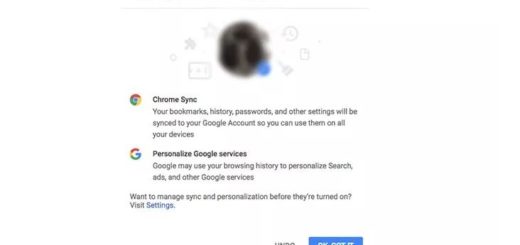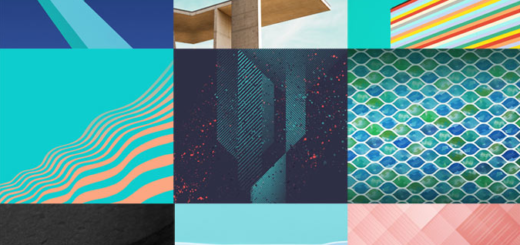OnePlus 5T: How to Get OnePlus 7 Pro Screen Recorder
Every time a company launches a flagship with new software additions, previous users start wondering whether these would make it to their handsets as well. If you don’t want to wait for OnePlus to roll out the Pro Screen Recorder feature to your device (which likely requires a new firmware), you can grab Screen Recorder from APK Mirror and give it a whirl.
Don’t be surprised. Developers are never settling for less. They are always trying to find anything that can be brought over to other phones. This is how they’ve managed to bring the OnePlus 7 Pro Screen Recorder APK to the OnePlus 6 and 6T handsets, along with other older OnePlus devices. This includes your OnePlus 5T, so you are lucky today.
It lets you not only record the contents of the screen, but also the system audio as well as audio from the mic. You can also change the video resolution. Don’t you like the sound of it?
The One Plus 7 Pro Screen Recorder should work with any OnePlus device running Oxygen OS 9.0.x based on Android 9.0 Pie. So, are you ready to grab it into your OnePlus 5T?
How to Get OnePlus 7 Pro Screen Recorder on your OnePlus 5T Device:
- First of all, you need to download the OnePlus 7 Pro Screen Recorder APK;
- Install it;
- Launch it and approve the permissions;
- You will then get a floating menu on the screen with three buttons: record, settings, and exit;
- The settings let you choose the resolution, bit rate, and orientation of the video. You may also enable touch markers to show where you’re interacting with the screen, and pause recording when the screen is off;
- After installing the APK on your phone, note that you won’t find it in the drawer. You need to open the Quick Settings toggles and look for Screen Recorder. Drag it up to your existing tiles, and this is how you will be able to trigger the functionality.
Up to now, it can always be accessed from the Quick settings.