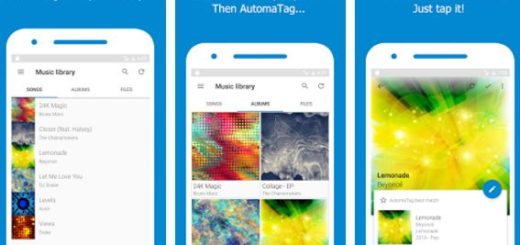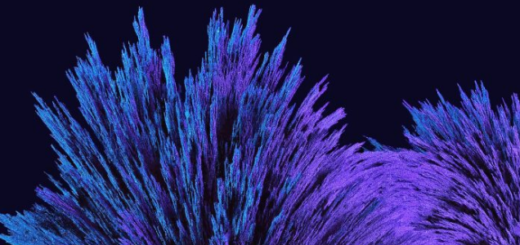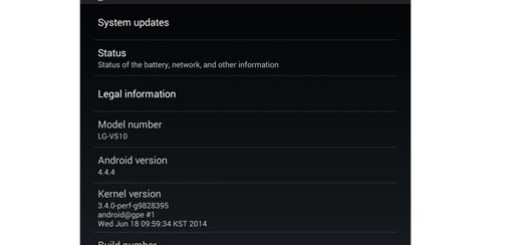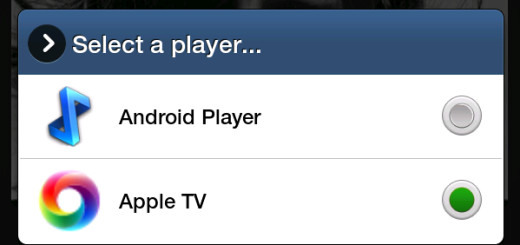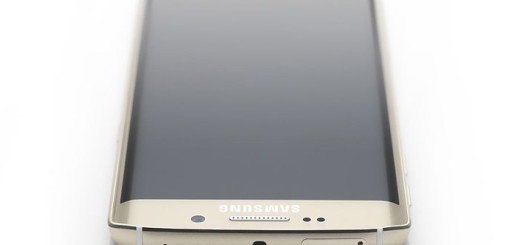How to Record WhatsApp Video Calls on Android
One of the most popular messaging as well as video calling applications, Whatsapp is being used for business and personal usages at the same time. Most users looking for the steps to record WhatsApp Video calls on their device as a way to preserve memories of their WhatsApp Video conversations with their relatives and friends, while other more official discussions on Whatsapp need to be recorded by Whatsapp video call recorder for further check . To save any important moment, discussions, or thoughts, Google Play provides some handy options to choose from.
One of the best apps ready to help you is none other than AZ Screen Recorder, being perfectly capable to record WhatsApp Video calls on your Android phone or tablet. I love that it does not require a rooted device to work, it has no time limit, no watermark, and most important of all, it is ad free when we are so used to getting bombarded with annoying ads from all parts.
Even more, AZ Screen recorder also creates a handy shortcut on the screen of your Android Phone and allows you to record WhatsApp Video Calls using the shortcut, without the need to open the app. And if you aren’t really looking for a way to hold on tight on all those conversations with your loved ones, remember that you can also record audio from the mic which is automatically mixed into the screencast videos, so you can conveniently create tutorials, promotional videos and so on.
How to Record WhatsApp Video Calls on your Android:
- Grab the AZ Screen recorder app;
- Open the app after it finishes downloading;
- Ensure from the AZ Screen Recorder settings that the audio is enabled by clicking on Audio Configuration and switch on the button beside the Record Audio;
- To record a WhatsApp Video call, all you have to do is to tap on the Record button;
- Then, to stop recording, open the Notification center;
- Here, you must tap Stop.
The recorded WhatsApp Video Call will be saved into the Photos app on your Android device.