Organize your Gallery Photos with Slidebox
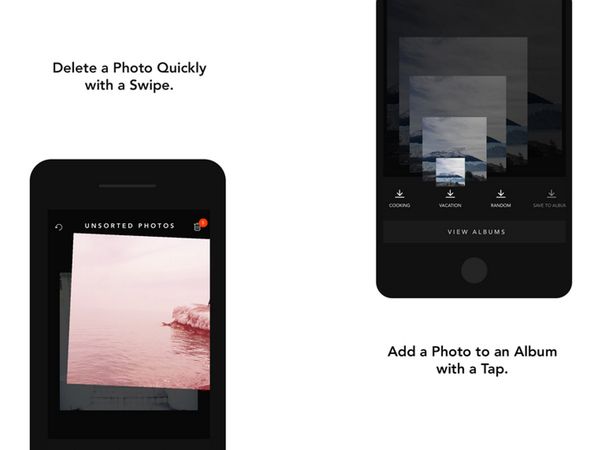
Your phone is likely the one responsible of your large digital photo collection, so you may as well have an amazing photo manager to keep things in order and to get the best out of your photos. There’s an incredibly big amount of photo gallery apps in the Play Store. That said, choosing might be a little hard, but am I ever afraid of challenges?
Slidebox is an amazing choice at this chapter and I have to tell you more about it. This special app gives you the chance to organize your gallery photos with quick gestures! You must only scroll through all your photos in fullscreen and swipe up to delete unwanted photos or pick an album to sort into, just as you can compare similar/duplicate photos and delete the ones that you don’t really need with a simple swipe.
When you enter the app, all of your unsorted photos are presented to you in a queue. Swiping left or right moves through your queue, just as swiping up tosses a photo into a trash bin, and tapping on a series of labels at the bottom of the screen lets you save photos into albums or create new ones. That is how simple things are this time! In addition, there are tools for comparing similar photos, for sharing entire albums over email and others that you will discover on your own.
So, I make no mistake by saying that Slidebox is a compact app that can get your photos right into the albums you want them to be in from the the start. And I must also tell you that all albums and changes that you usually make are synced straight to your gallery, so Slidebox works perfectly with other apps.
With its easy-to-browse interface, and handy features, this Slidebox app waits for you right here.
Therefore, I am opening up the comments box to you, the readers of this site! Just as always, I would love to hear what you like about this app and what you would change about it, so be sure to let me know in the comments section below or by using the contact form.



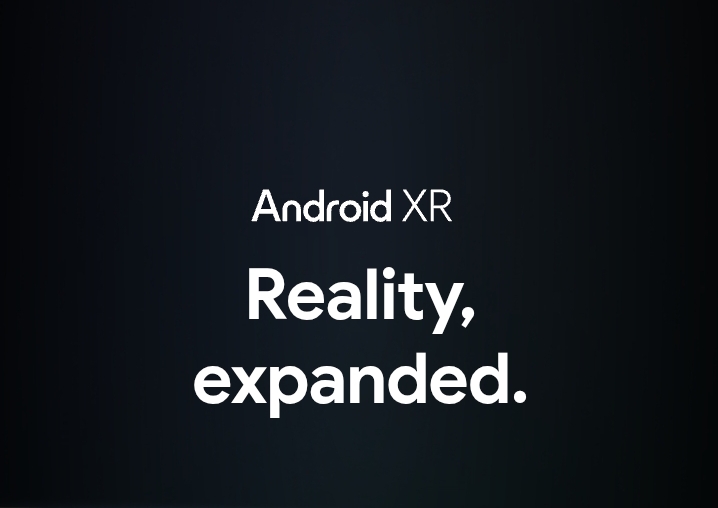



User forum
0 messages