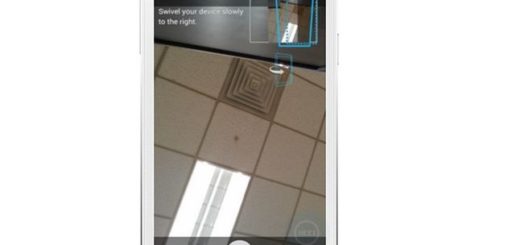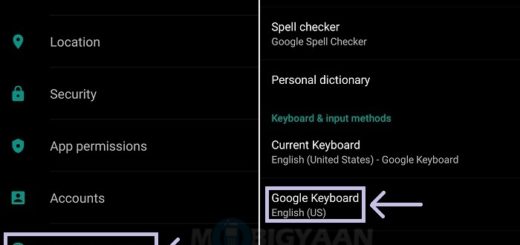Enjoy Better Audio on Your LG V20 with Dual-Speaker Stereo Sound
Sony is the only OEM consistently offering front-facing dual stereo speakers on its flagships and other companies want that too. We have also seen some shy HTC and ZTE attempts, yet you already know that your LG V20 is not on the list.
All it takes is a simple software tweak and you can easily enjoy better Audio on your LG V20 with Dual-Speaker Stereo Sound. This mod is only meant for the mentioned hansdet, so don’t try this on any other devices as you risk bricking them.
Another useful guide for your device: How to Install ViPER4Android on your LG V20
And your LG V20 must be rooted. It also should have a root-enabled file browser and you already know that ES File Explorer is among the best choices of the moment.
Detailed Procedure:
- Download the modified mixer_paths_tasha.xml file with the help of this link;
- Now, it’s time to open a file browser capable of root operations;
- You must go to the /system/etc folder from the root partition of your device;
- From here, find the mixer_paths_tasha.xml file and copy it to a location on your SD card as a backup in case you ever want to revert the mod;
- Up next, go to your Download folder to copy the modified XML file you grabbed before and then paste it into the /system/etc folder;
- You’ll be asked if you want to replace the existing file with the same name, so confirm your intention;
- At the end, do not forget to tap on the Reboot system button that appears after the process has completed. After all, I am sure that you want to keep the changes, right?
When it comes back up, do not hesitate to check if the mod is working by playing any media file on your LG V20.
Also read: How to Activate Dual Audio in Galaxy S8+ Smartphone