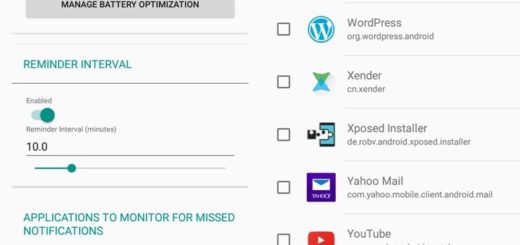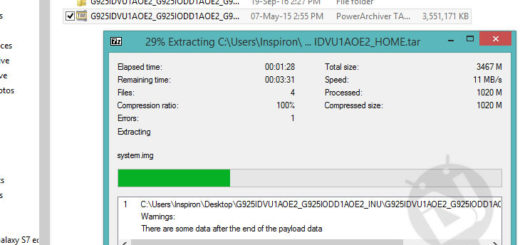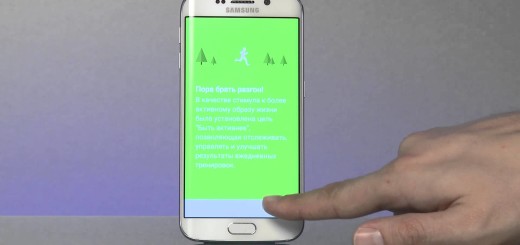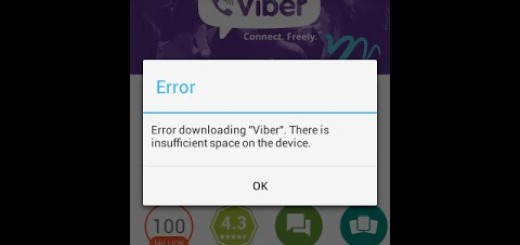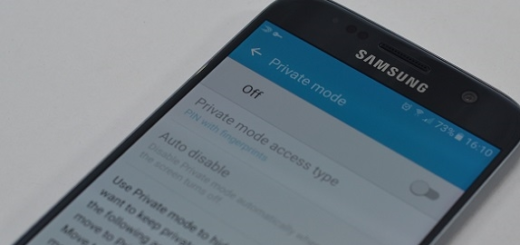CM10.2 Nightly Builds Released for AT&T, T-Mobile and Verizon Moto X (tutorial included)
Do you want to replace the stock Android 4.3 Jelly Bean experience that is currently running on your Moto X? Or maybe you want to use a ROM that is more suitable with your device in term of performances and speed? If you are looking for a suitable answer then you should know that CyanogenMod had released the nightly build of CM10.2 firmware and the same can now be installed on your Moto X.
Well, unfortunately not on all the Moto X models as for now, the Android 4.3 based CM10.2 software is compatible only with the Verizon, AT&T and T-Mobile variant of the mentioned smartphone. As you know, CM10.2 is brining important features and capabilities, mostly these features being extra ones – that cannot be found on the Android platform.
The best is that these features and the capabilities included on CM10.2 can be used for optimizing and customizing the Android 4.3 experience. Also, since CM10.2 is a custom ROM, on your Moto X you will be getting a custom user interface too. So, you can forget the default or stock Jelly Bean 4.3 look. As mentioned, the nightly build of CM10.2 can be used for powering up the performances of your AT&T, T-Mobile and Verizon Moto X, or for upgrading the battery life and improve the speeds of your phone.
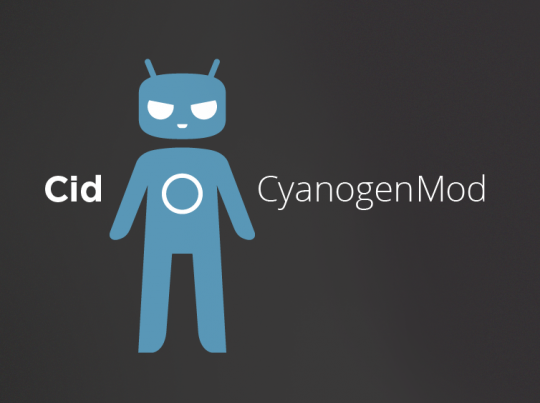
CM10.2 Nightly update available for Moto X
CM10.2 has just been made available for the Nexus 7 LTE, Nexus Q and LG G2 (click here if you want a dedicated step by step guide) as it was about time to see the same update rolled out for the Moto X. Anyway, if you want to learn how to flash the Android 4.3 based nightly CM10.2 firmware on your AT&T, T-Mobile or Verizon Moto X, then use this article, because below I will try to explain you which are the steps to apply when looking forward in replacing the stock Android experience that is running on your phone.
But before using the dedicated guidelines remember that updating with CM10.2 represents and unofficial process that has nothing to do with Motorola or Google. That’s why you shouldn’t forget that some preparation procedures are being required. I will try to list the pre requisited during the next lines, so make sure you check the same.
What to do before installing CM10.2 on AT&T, T-Mobile and Verizon Moto X
- You should start with the root operation. Updating with a custom ROM implies in rooting your Moto X because an unofficial firmware can be installed only on “unchained” systems.
- The best with root is that you don’t have to do it each time you want to flash a custom software; basically, after updating with an official or stock Android OS you need to gain root access and that’s it. The root will remain as long as you don’t install a new official firmware.
- What you need to know though is that the warranty of your Moto X will get void while performing the root operation. That’s why you need to use and apply a compatible root solution for your smartphone; in this way you can avoid the unpleasant situations from happening.
- The update file can be applied on your phone via recovery mode. But you can’t use the stock recovery when trying to flash a custom ROM.
- So, in our case you need to install a custom recovery image on your Moto X – do this after gaining root access because the custom recovery can be applied only on “unchained” systems.
- I recommend you to use CWM recovery because the tool can be installed via Google Play and because the program is the most popular custom recovery used by the Android community.
- Below we will discuss on the update topic more as I will explain you how to install Android 4.3 based CM10.2 on Moto X. Then, I will also mention something about a wipe; what you need to know is that when wiping the system the data is being erased.
- Because of that, now it should be better to backup the Moto X data. Don’t worry, you have free distributed backup and restore apps available on Google Play, so don’t hesitate and download and use the same.
Good; now you should know that the steps from below should be applied only for the AT&T, T-Mobile and Verizon Moto X users, though in some matter the procedure can be applied for flashing almost any Android based custom ROM firmware. Anyhow, before starting the installation procedure, check the general pre requisites (above you have noticed the essential pre requisites) from the list below:
- Since the update operation is manual, first you will have to use a computer, or of course a notebook.
- As you can already tell, your Moto X and its USB cable will also be used.
- If your computer is being installed with antivirus programs, you should deactivate the security protection. Don’t worry, because your computer will not be infected while applying the steps from above, but in some cases the antivirus programs are interrupting the download process.
- Installing CM10.2 on Moto X will take a couple of minutes and during that time your smartphone should stay opened – charge the battery if you think that there isn’t enough battery life left (recommended to plug in the charger if the power is lower than 50%).
- On your device the USB debugging option must be checked – this is because the phone must be connected with the computer – anyway, the same option can be checked from path “menu – settings – developer options”.
How to update AT&T, T-Mobile and Verizon Moto X with Android 4.3 CM10.2 Firmware
- Go to the official CyanogenMod page and download the CM10.2 update file suitable with your Moto X.
- Optional but recommended download the Google Apps package as the same will not be installed once CM10.2 is being applied.
- You should place these files on your computer first.
- It is important not to unzip the files.
- Take your phone and connect it with your computer.
- Then, all the downloaded files must be ported on your phone’s SD card.
- The recovery mode must be entered on your Moto X.
- In order to do that first turn off your handset – learn how to enter recovery mode.
- From recovery you should start the update operation with a wipe.
- So, select “wipe data factory reset” and “wipe cache partition”.
- You then need to choose “advance” and then “wipe dalvick cache”.
- Up next, from recovery pick “install zip from SD card” and “choose zip from SD card”.
- Select the CM10.2 file from your phone.
- Install the same and then do the same for flashing the Google Apps package.
- When everything is done, return to recovery and select “reboot system now”.
Finally, in order to end the update process you will have to reboot your phone. Basically, that is all you need to do for enjoying nightly build of CM10.2 Android 4.3 firmware on your AT&T, T-Mobile and Verizon Moto X. Anyway, if you need assistance or help, you can anytime write to us as our team will assist you as soon as possible.