Install ViPER4Android on your LG V20
3 min. read
Published on
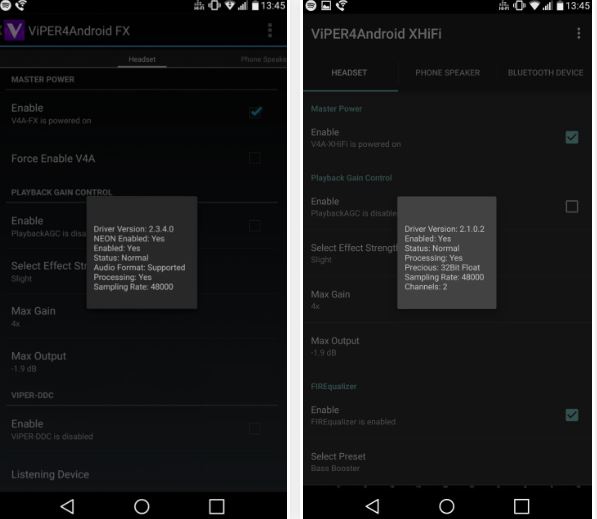
LG once declared the fact that it knows that its users are looking for more than a fast processor and a big display when it comes to becoming the owners of a new smartphone and that is exactly what its V2 accomplished. This is the very first handset in the industry with a 32-bit Hi-Fi Quad DAC (digital to analog converter) capabilities, bringing a superior audio experience into the mobile world, but I know that some of you might want even more than that. So, what do you say about installing ViPER4Android on your LG V20?
It doesn’t matter what variant of the device you own, but this is now possible. After all, this is the audio equalizer of the moment, so why standing on the side?
However, I have to tell you right from the start the fact that ViPER4Android does require a few things before it’ll work without any errors: I am talking about BusyBox and TWRP to flash the ZIP and install the mod, not to mention that rooting is mandatory. In that matter, read this guide: Learn to Install BusyBox Commands.
And you must make sure that the BusyBox commands are installed in the /system/xbin directory on your device. Well, ViPER4Android XHiFi is an older equalizer which only checks for BusyBox in that location, so having it installed is not an option at your choice. Therefore, open your BusyBox app and read the message near the top of the screen that says BusyBox is installed to—if it doesn’t say /system/xbin here, tap the second drop down menu, then select /system/xbin from the list, and press the Install”button at the bottom of the screen.
Install ViPER4Android on your LG V20:
- First of all, download the ViPER4Android flashable ZIP;
- Turn off your phone;
- Then, you need to reboot it into TWRP Recovery. Therefore, press and hold the Volume Down button and Power button at the same time. When the LG Logo is displayed, release the Power Key, but keep pressing the Volume Down button; while doing so press the Power button only once. Let all the keys go when the recovery mode menu is displayed on your LG V20;
- Are you in TWRP recovery? You can now tap on Install;
- Look for the downloaded file and then Swipe to install;
- When that’s finished, simply tap Reboot System.
Now, you are basically free to set up the equalizers as you want them to be. Don’t hesitate to let us know if this ViPER4Android installation works for you, and how much different the audio quality playback really is!










User forum
0 messages