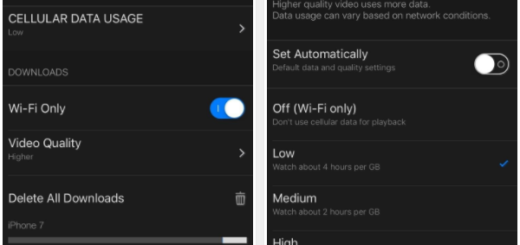Use Samsung Galaxy S6 Edge OneDrive Feature
Samsung’s latest Galaxy S6 Edge is simply amazing! We have talked more than once about its powerful technical specs and innovative features. The improved S Health can be your personal fitness coach, a huge selection of themes designed especially for your phone is available right away, you can use Samsung Pay as a and convenient way to pay without hassle, the new S Voice recognizes your voice commands and launches apps in seconds and not only, while its design it’s a true departure from what we have been used to receive from the company’s line. We finally have the chance to enjoy a truly premium phone which is cleverly designed and better than everything that we have seen up to now.
Despite all these, there are also some major problems that many of you already know about. The non-removable battery issue is one of them, but it may not affect many buyers, or at least this is what we think. Samsung has done a great job in battery optimization with its previous flagships – the Note 4 and Galaxy S5 – and has added a several effective power saving modes that we can find on this handset as well, so we’d feel safe to assume that the urge to carry a spare battery with your all time would be indeed useless.
These power saving modes will do their job, not to mention that there are several other tricks that you can use in order to improve the battery life of your handset (here you can find more details), so we don’t really have a problem at this chapter. However, we cannot say the same fact about Samsung’s decided to remove the microSD card slot from its Galaxy S6 Edge.
The amount of users that are already missing the usual microSD card slot is much larger and we are not at all surprised to see them upset by this decision. We cannot change that, but let us tell you that there are also plenty of ways to extend the storage capacity of your device even without a SD card.
The Galaxy S6 Edge smartphone that you own comes with both Google Drive and OneDrive for cloud storage. In fact, you might have noticed a notification to back up your photos to OneDrive when you first booted up the phone. If you already did this, then you already know that Microsoft is throwing in no less than 100GB of free storage for Galaxy S6 Edge users.
If not, you still have time to take care of this aspect and gain some more space. Here’s how to do it:
Use Samsung Galaxy S6 Edge OneDrive:
- Open OneDrive and sign in or create an account;
- After that, you have to go to Settings;
- Don’t hesitate to select Camera backup;
- Toggle the switch on and then choose your desired options;
- All your photos will automatically be backed up, but that’s not all! You also have the possibility to manually add files to your OneDrive, so enjoy it as much as possible!
As for those of you who are still not satisfied by this option, let us tell you that the ruggedized version of Samsung’s latest flagship will have similar technical specs and features, but it will come with an SD card slot. We are talking about Samsung’s Galaxy S6 Active, but be careful: we also know the fact that the camera will be a lower class than the one on the flagship model, not to mention that it will not have a fingerprint scanner and will also lack the useful heartbeat sensor.
So, it is your decision to take! You can enjoy what you can have now or wait for this model to be launched!