Hide your Activities from Snooping Eyes with Fake GPS Location Spoofer
2 min. read
Published on
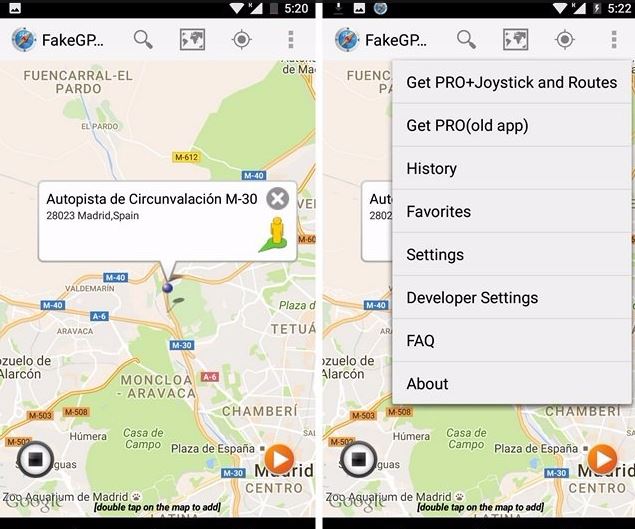
I bet that you want to hide your activities from snooping eyes and I totally get your privacy reasons. I have seen so many recent apps that simply track your location in the background (and you may not even realize that your location is attached to photos you take by default), not to mention that others will have GPS restrictions that make you feel horrible. You shouldn’t feel this way and Fake GPS Location Spoofer is here to help you.
For the sake of sanity, I am only going to cover one method in this how to spoof your location with the help of Fake GPS Location Spoofer. This is a basic app created with one main purpose in mind: to help you change location with ease.
You may also take a closer look at this guide on how to Enjoy turn-by-turn navigation with MapFactor GPS Navigation Maps
Here’s the actual tutorial:
Detailed procedure on how to use Fake GPS Location Spoofer:
- For the start, you need to take GPS Location Spoofer by entering here;
- Then, enable Developer Options. To do it, go to Settings->About Phone and tap on the “Build Number” no less than 7 times;
- It’s time to go into Settings->Developer Options and scroll down and tap the option “Select mock location app“;
- Head to the new app;
- The home page of the app shows a map, with your current location in view, so you should search for a particular location by name or with the help of some GPS co-ordinates;
- You can double tap on the map to select a location and once you have selected the location, you can just hit the play button to start faking your location.
Also read: How to Fix Samsung Galaxy S7 Edge GPS Problems or How to Solve Galaxy S7 GPS Errors.










User forum
0 messages