Enjoy the Most Beautiful Pictures from Bing via Microsoft Bing Search
2 min. read
Updated on
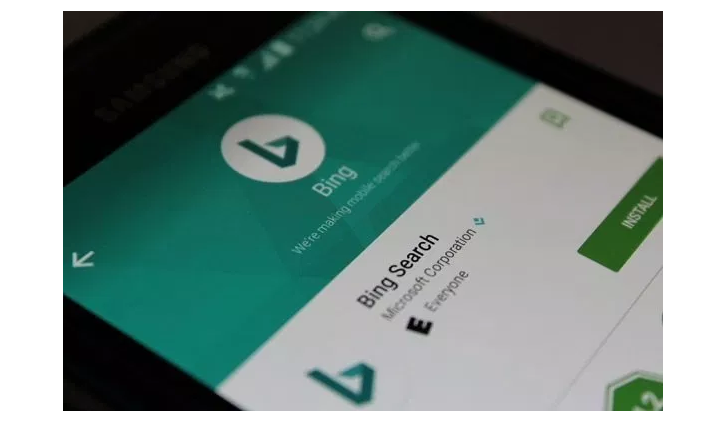
Microsoft offers plenty of apps on Google Play Store, so here’s a world of options out there. Do you know that their search engine Big is available as an app, like Google? The Bing app works as same as the Google, except it doesn’t natively support their AI-assistant feature Cortana. And this is also your chance to enjoy beautiful wallpapers from Bing via Microsoft Bing Search. This is the app that I am talking about and trust me when I say that it is a pleasure to discover it.
As you can imagine, there is always more than one way to put the daily Bing images as your wallpaper and change them daily accordingly. Today I am talking about the official way, via the official app since this is the only way to make sure you are getting timely updates on image. And that’s not all!
Let’s discover Microsoft Bing Search together
Via this application, you can add widgets to the home screen, search on the web, and you can set the daily automatic wallpapers. It will change your wallpaper based on your taste or just as updated by the Big itself globally.
As you will see, the redesigned user interface of the app makes it easier for you to set Bing daily pictures as the wallpapers for any Android smartphone. So, you are pretty much covered in any way when it comes to getting the best wallpapers, right?
Besides that, remember that Bing is more than just wallpapers. This is actually the only search engine that rewards you for your curiosity. You may get points when you search and redeem them for gift cards at Amazon, Starbucks. You can also learn more about the world around you. Whether it’s landmarks, products or even fashion, searching is as simple as snapping a picture via the Intelligent camera search.
You can easily switch on reading mode to focus on the text, distraction-free, whenever you want. And feel free to swipe up on the home page to catch up with what’s happening in the world and get personalized updates on your feed. Don’t tell me that you don’t like the sound of all these.
Microsoft Bing Search here waits to be downloaded.










User forum
0 messages