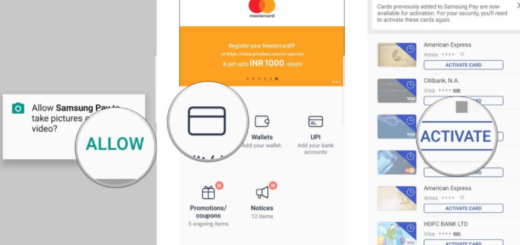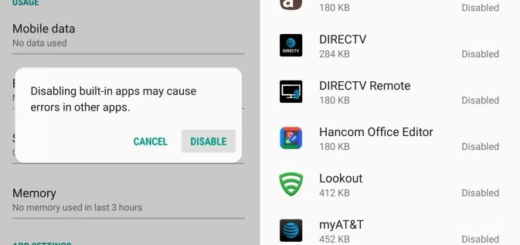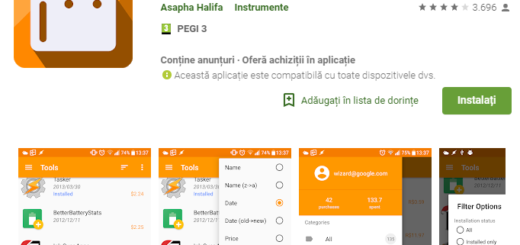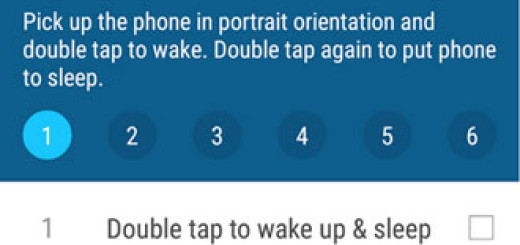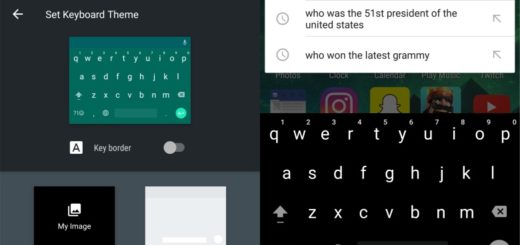Learn to Fix your Frozen Galaxy Note 8
While Samsung’s Note 8 phablet is extremely fast and powerful, issues do occasionally surface, there is no secret about that. Freezes and lags are among the most common minor problems many owners encountered with their handsets, so don’t you imagine...