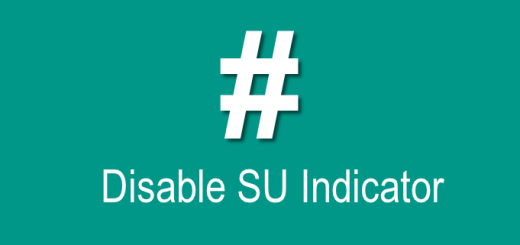How to Run your Galaxy Note 8 in Safe Mode
This year, Samsung brought us some amazing devices that enjoy the spotlight and Note 8 is one of them. Things are not perfect and errors appear from time to time, but do I have to remind you that booting a device in safe mode is an excellent troubleshooting tool. Safe mode allows you to turn on your device with third-party apps disabled, so this guide is just what you need at the moment.
By doing this on your own Galaxy Note 8, you can easily identify and uninstall apps that may be causing software problems on your phone. Booting in safe mode does not automatically fix software problems on its own, but at least you can see it as a great place to start if you suspect that the device might have a software issue.
And even better, the method is quite similar to one that we had for their predecessors and other Samsung devices, so don’t worry. Nothing bad will happen.
How to Run your Galaxy Note 8 in Safe Mode:
- Ensure that your device is turned off;
- Up next, press and hold the Power key past the model name screen;
- When Samsung appears on the screen, you can release the Power key;
- Immediately after releasing the Power key, press and hold the Volume down key;
- Continue to hold the Volume down key until the device finishes restarting;
- Safe mode will display in the bottom left corner of the screen;
- You can now release the Volume down key when you see Safe Mode;
- Once in this mode and the problem doesn’t occur, then you know for sure that one or some of the third-party apps you installed is causing the problem. If you don’t have a clue as to which app is the culprit, try updating apps that need to be updated or simply start deactivating them one by one.
However, if you are in safe mode and your problem is still there, then the issue may be the phone’s pre-installed app(s) or even the firmware itself. In such cases, my advice for you is to explore other troubleshooting methods.