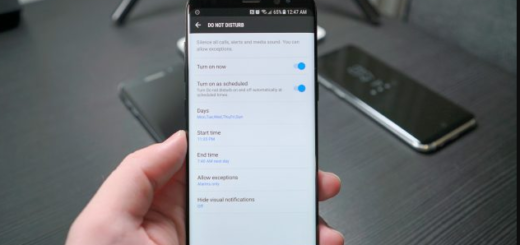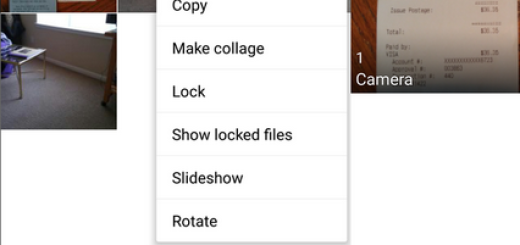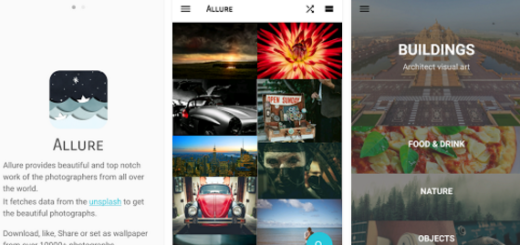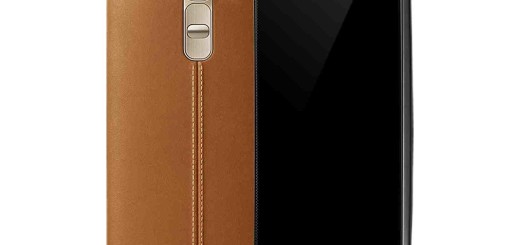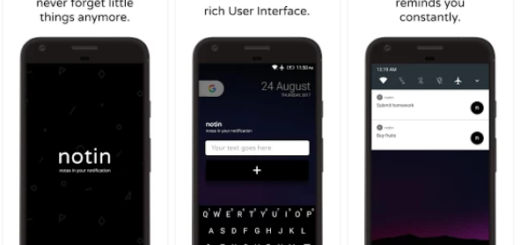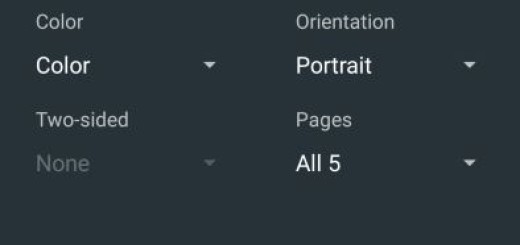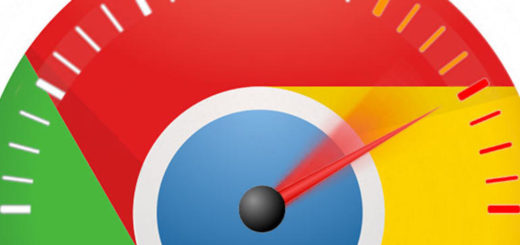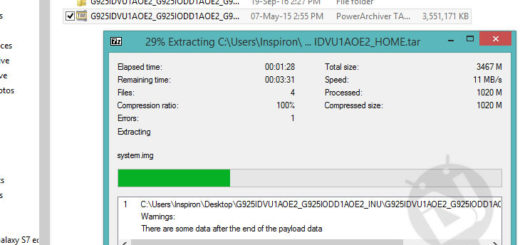Learn to Enable Unlimited Storage with original quality on Google Photos
We all know the fact that Google Photos offers unlimited storage, but the problem is that files are compressed. You can change the quality of your photos and videos to fit your preferences, or to free up storage space from time to time, but wouldn’t it be much better to learn to enable unlimited storage with original quality on Google Photos?
With a Pixel, it seems that users enjoy the privilege of getting unlimited storage without compromising the quality of the photos or videos, but you can also have that on your own Android device. This is all possible thanks to XDA Member emime12, so waste no more time.
For the procedure to work, you need a rooted Android device running at least on Android Nougat, as well as a file explorer app capable of performing operations in the root directory and you already know the fact that there are plenty of options to choose from.
Enable unlimited storage with original quality on Google Photos:
- Get this xml file – nexus.xml;
- Then, you need to open a file explorer of your choice. I have used File Explorer Pro here, but you can choose another option that you are used to;
- Browse to the nexus.xml file, probably in the Downloads folder on your handset’s internal storage;
- Copy the file;
- Up next, you have to paste it in /system/etc/sysconfig;
- Note that on custom ROMs, there already might be a nexus.xml file. In such a case, replace the old file with the downloaded one;
- At this point, it’s time to set the file permissions to 644 (rw-r–r–). On ES File Explorer you can do this by tapping the three-dot menu button and then selecting Properties. This is generally the way to access them on most file explorers;
- Now, exit the file explorer and reboot your device;
- Go to Settings > Apps when your device boots up again and tap on the Google Photos entry;
- Tap on Storage;
- Then, you must hit the option that says CLEAR ALL DATA;
- When you launch the Google Photos app, you’ll be greeted with a message. It essentially says the app thinks you have a Pixel, so there’s how you get unlimited photo and video storage!