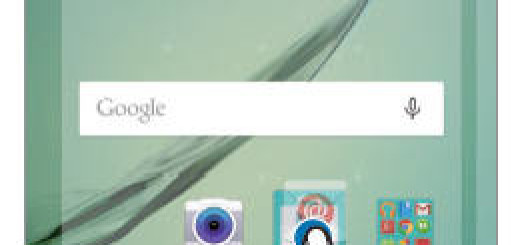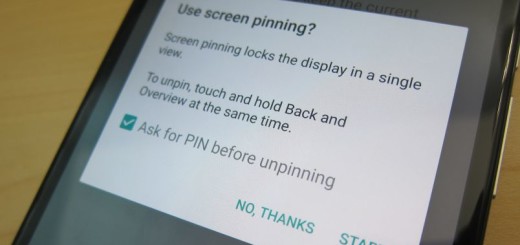Google Feed is now Google Discover on Pixel Devices
Google is surprisingly good at predicting what type of information users might be interested in reading and learning more about. One way the company did that is through the Google Feed found within the Google app and through a side panel in the Pixel Launcher. I use the past tense since Google Feed has turned into “Discover” now.
Google Discover has just become available in the United States in English and Spanish on the mobile web Google homepage. Have you found it on your Pixel handset already? What’s different now?
The New Google Discover: Old and New
The fundamentals remain exactly the same, but the look and the approach is different. You’ll see a list of cards related to recent Google searches, Chrome activity, just as you expected, but something is different. The cards are now presented with a refreshed look that you will probably enjoy. And even when you use Google on your browser, you still have access to the new tool underneath the Search bar.
With Discover, Google aims to help you uncover content that better suits your interests. While scrolling through, you will see topic headers that provide an explanation for why you’re seeing a specific card in Discover. Next to the topic name is a Discover icon, which you’ll also start seeing in Search.
If there is a topic that interests you, then simply tap on the icon. This will bring you to more content along with the ability to tap “Follow” it, so you’ll never miss a thing.
Interested on Evergreen content?
Even if this feature sets out on bringing you fresh content, Discover is also ready to offer you evergreen content that is relevant to you even if the article isn’t new.
Let’s say you’re planning a trip in a new place and you are alone into this. Discover will be next to you as it will highlight places to eat and fun things to do in that area, or even share a related travel article. Correct me if I am wrong, but it really doesn’t matter if it was published months ago; it’s clear that it is now relevant to your situation.
Whether you find these changes helpful or not, they are here already. You should better get used to them. And I am curious about something. Does “Discover” seem like a better name for Google Feed? Let me know your thoughts in the comments section below.