How to Set up ‘OK Google’ Voice Detection on Samsung Galaxy S6
3 min. read
Updated on
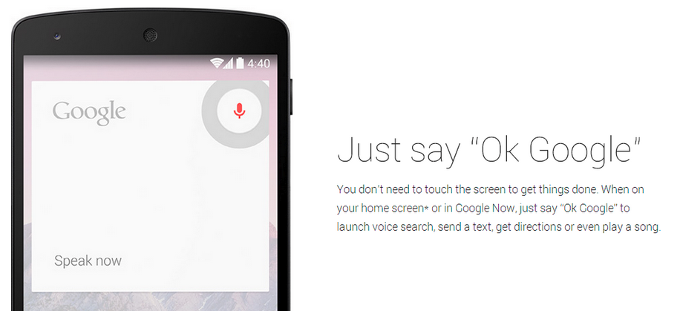
“OK Google” is the voice command used to activate Google Now voice search on your Android smartphone, as well as other Google devices such as its own Glass smartglasses. We know that it is not perfect, but many people love it and that’s why is once again in our attention.
Do you also want to set up Google’s voice command on your Samsung Galaxy S6? If you are the owner of this device, be sure that you have the possibility to call up a voice query from any screen by simply saying the magical “OK Google” code. It just takes a few minutes of your time to configure it and we are here to help you. Here’s what you should do:
How to Set up ‘OK Google’ Voice Detection on your Galaxy S6:
- Head over to the Google app by long-pressing the home button or launching it from the app drawer;
- After that, you have to open the settings from the slide-out navigation drawer on the left and open up Voice > Ok Google detection;
- Toggle on the From any screen option and go through the setup process;
- In that moment, your Samsung Galaxy S6 phone will ask you to say “Ok Google” a few times so it can learn your voice. Don’t hesitate to do that in a quiet room for best results;
- Now, turn on the “When locked” toggle to let Google Now take your voice commands when you’ve enabled a secure lock screen;
- Turn the screen off on your Galaxy S6, put it on a desk and say “Ok Google”. Your Galaxy S6 should wake up to listen to your command.
You also have the possibility to activate “personal results,” which makes voice search features available from the lock screen too. We know that such an option is not necessarily a secure one as long as someone else could place calls or access your address, but you also take in consideration that this can be useful for quick access to voice commands.
Have you been successful? Well, we must also warn you about something. It seems that ever since the Galaxy S6 handset launched, there’s been a slight issue with this OK Google feature. There are several owners all around the world complaining about the fact that it just stopped working completely. All the options that you are eager to use (except for “From the Google app”) disappeared, leaving these users with so many unanswered questions.
To be honest, it seems that nobody really seems to know the cause of this problem or the solution that might help those in trouble. We have only discovered the answer of a community manager on the Google Product Forums: “Thanks for all of your feedback. We shared this with the engineering team when users initially reported it, and they’ve been actively working on providing a solution. We will provide another update soon”, but that update never come up.
However, this doesn’t have to mean that your smartphone will have the same faith or that you cannot enjoy the ‘OK Google’ Voice Detection on your Galaxy S6. Give it a try and only after that you’ll know for sure!










User forum
0 messages