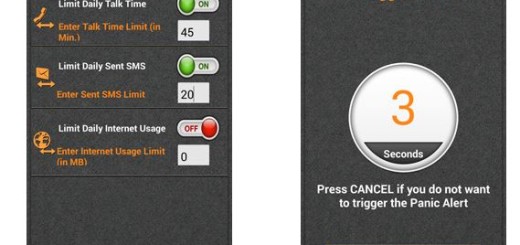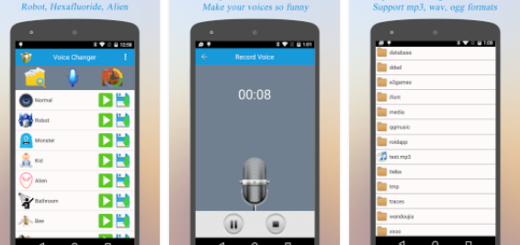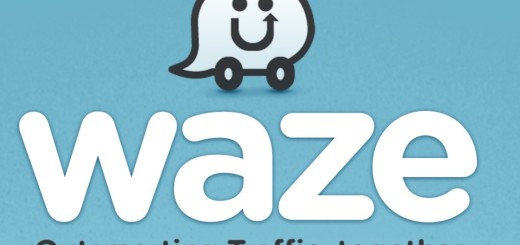Easily Enable CSC Tweaks on your Samsung Device
In case of ever flashing a multi-file firmware using Odin on your Samsung device, then I am sure of the fact that you have also spotted the CSC file. Have you ever wondered what it is and what can it do? Well, CSC is an acronym for Consumer Software Customization and denotes to a specific geographical region or a certain carrier branding and trust me when I say that this doesn’t usually works in your favor.
The global variants are packed with multiple features but the problem is that some of them are hidden in some particular regions due to legal issues. What do you think of the idea of having the chance to enable a wide range of features which Samsung has disabled for your region such as Wi-Fi calling in settings, shutter sound switch in camera, enabling voice recording, VoLTE support and much more? Some users claimed that it is possible to do that and I have to agree with them once again.
It seems that all Samsung handsets come with a special CSC directory under System folder which has some special XML files containing the configuration codes for particular regions and carriers. If you can successfully modify these files, then you have the chance to access all those features on your Samsung Galaxy smartphone as well. But is everyone prepared for such a big step?
No, I am not talking about modified files, but trust me when I say that there are some apps that can do the job for you, so be sure that you are ready . The app that I want to talk about is called CSC Tweaks for Samsung and is available in the Google Play Store. Be sure that it will let you enable CSC tweaks on your device as it is a pretty simple app with basic options to enable/disable CSC tweaks, auto-backup on first boot and one click restore-to-stock feature.
The app works on all Samsung Galaxy smartphones according to the developer and even the most recent Galaxy S7 devices have joined the list, but there are other aspects that you should know about from the very beginning.
First of all, if you truly want to enjoy what it has to offer, you must root your phone. Then, let me be clear about the fact that CSC Tweaks for Samsung is a paid app and is available for no more than $1.14 in the Google Play Store. I know that the price is not too high, but I am also aware of the fact that many of you are only looking for free apps.
Aren’t rooting and paying for an app a problem? In such a case, you must only download the app from this direct Google Play Store link and choose the features you want to enable on your device. Once all the settings that you have in mind are selected, you must click on Apply and then, simply reboot your device for the changes to be saved. This is all that you have to do!