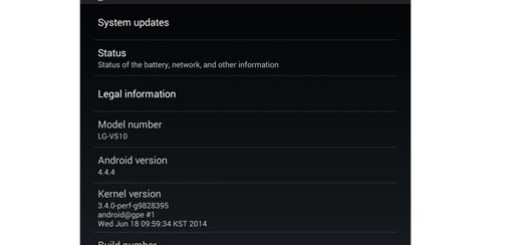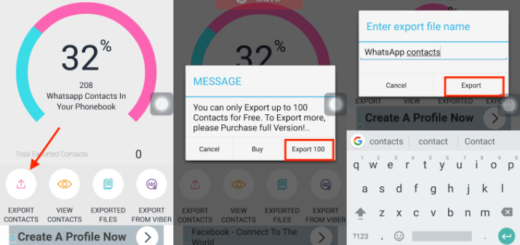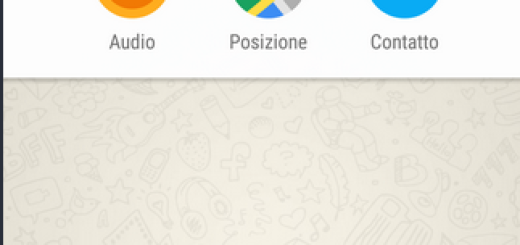Manage Galaxy S7 Calls using the Hardware Buttons
One not so well known feature the Galaxy S7 sports is the ability to answer incoming calls by pressing the Home button and then, disconnect the call by pressing the Power button instead of using the on-screen controls.
This sounds really easy to do and it actually is, but there is a small problem: the possibility to answer and end calls using the hardware buttons is not enabled straight out of the box, but you are the one who has to turn it on manually.
So, if you want to use the hardware buttons on your shiny new Samsung Galaxy S7 to answer or end phone calls or if you are at least curious to how things are, here’s what you must do:
How to Manage Galaxy S7 Calls using the Hardware Buttons:
- First of all, head into Settings which is found right above the ‘About Phone’ section;
- Choose Accessibility;
- Tap on Answering and Ending Calls;
- At the end, slide all of the toggles from Off to On.
Up to this point, when you receive a telephone call, you’ll be able to hit the Home button to accept the call. Take your time to talk and when you have finished, just tap the Power button to end it.
More guides for your amazing Galaxy S7 smartphone can be found here:
- Have control over your device and Prevent Galaxy S7 from Automatically Connecting to Untrusted Wi-Fi Networks;
- Do you know that your Galaxy S7 could look like Stock Android? This guide will show you how to do it;
- How to Wipe Cache Partition on Galaxy S7 as a method of fixing some annoying bugs from your handset, troubleshooting system performance or as a simple proof that you want to take good care of your Android device;
- How to Make your Galaxy S7 Home Button Touch-Responsive;
- How to Fit More on your Galaxy S7 Screen by taking advantage of the fact that there are no less than two modes: standard or condensed;
- There are also issues that can be solved with the help of simple guides such as How to Solve Galaxy S7 Charging paused: Battery temperature too low Error, how to Fix Slow to Wake Response on Samsung Galaxy S7, Solve Lag and Stutter Problems on Samsung Galaxy S7 and more.