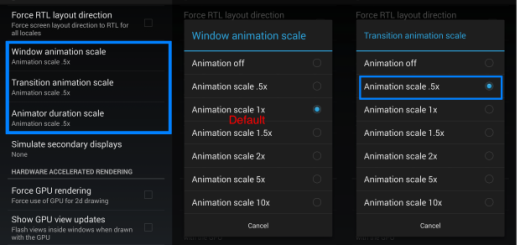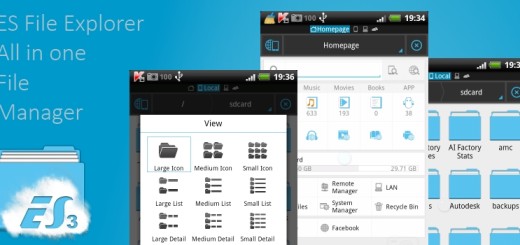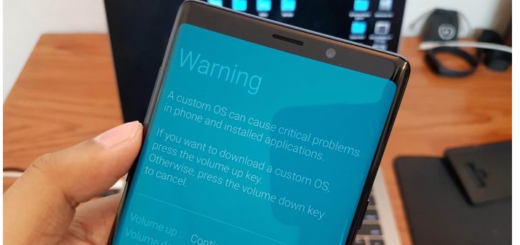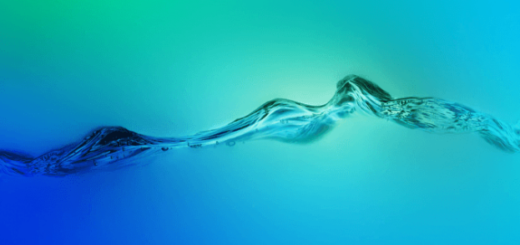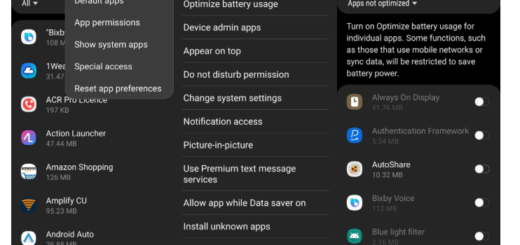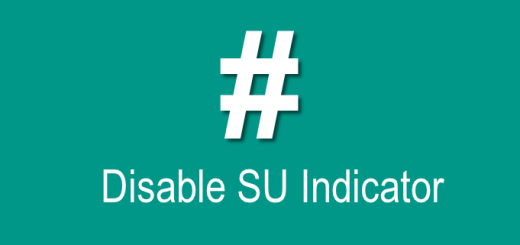Galaxy S7 Gets Random Picture Messages
Is your Galaxy S7 getting random picture messages too? I have heard similar complains up to now and the point is that you probably know for sure that the person did not send it. This is normally a picture you have received it before from the same person, of course, but there is no explanation for that to happen all over again.
I’m not really sure what messaging app you’re using but if it’s the stock Messages app of your Galaxy S7, then such errors are out of the question. Let the steps of this guide help you as soon as possible:
Galaxy S7 Gets Random Picture Messages: How to Fix it:
- First of all, you need to try to clear the cache and data of the Messages app:
- From the Home screen, tap the Apps icon;
- Find Settings and tap on it;
- Touch Applications and then Application manager;
- Swipe to ALL tab;
- Find and touch Messages;
- Touch the Force Close button first;
- Then, tap Storage;
- Tap Clear cache first and then the Delete option;
- No less important, also tap Clear data, Delete.
- If this has not worked, then feel free to reset your phone. Don’t hesitate to perform data backup in advance to preserve all your important data in device and then, follow these steps:
- From the Home screen, tap the Apps icon;
- Find and tap Settings;
- Then, you need to touch the Backup and reset option;
- Tap Factory data reset and touch Reset device;
- If you have screen lock feature turned on, do not hesitate to enter your password or PIN;
- Touch Continue;
- Tap Delete all to confirm your action.
- If all these made no difference, then the problem isn’t with your device but the sender’s and I really can’t help you if I don’t know the model of the phone. The only possible option is to blacklist the number. I am aware of the fact that this is not a good idea, especially if you’re in constant communication with the owner of the phone, but what else can you do now? The choice is all yours, just as always, and if this is not an option, then take your phone into repair or even ask for a new unit if the warranty is not an issue.