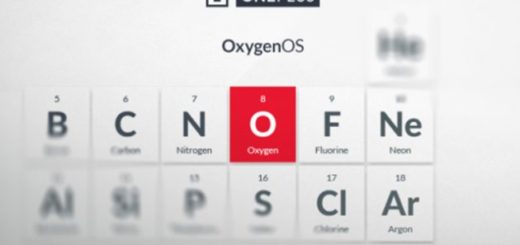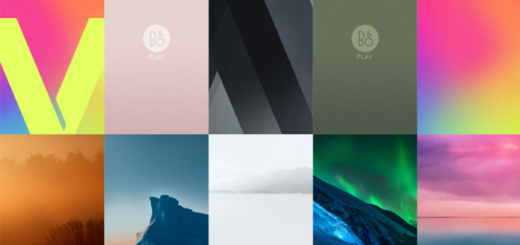Install Paranoid Android’s Halo & Pie Controls on your Android Device
I know why people love the Paranoid Android custom ROM and why they choose it over so many other possible choices. The features list is a long one and I am not here to name everything included in it, but only two features in particular. I am talking about the “Halo” notification bubble, and the “Pie” navigation buttons, which can both change the way you interact with your device.
To be more precise, Pie successfully replaces your on-screen navigation buttons to reclaim some extra screen real estate, not to mention that its simple swipe gesture makes sure that you can easily to move throughout your phone’s interface. When it comes to Halo, this has a different purpose as it replaces your notification system with Facebook Chathead-style bubbles that let you respond from any screen.
Do you also want to try them out? These amazing features can be added to almost any phone with a simple Xposed module and the procedure is not at all complicated. Quite the opposite I would say, so don’t waste any more time.
First of all, understand that Xposed framework needs to obtain root permissions on your device to work. So, make sure you’ve rooted your device and installed the Xposed framework in order to be able to apply the steps from bellow.
Learn to Get Paranoid Android’s Halo & Pie Controls on your Android Device:
- Take the Unique Controls Xposed module from here and install it on your device;
- Open the Xposed Installer app » Modules » enable Unique Controls module;
- Now, you have to reboot your Android handset to complete the installation;
- Up next, open the Unique Controls app from the app drawer;
- The app will ask for some permissions on your device like to disable Android’s battery optimization, notification access, accessibility permissions and draw over other apps. So, grant them all when prompted;
- Feel free to customize the Halo & Pie controls as you like.
Once customized, you can bring up the Pie controls by swiping up from the bottom of the screen. Even more, Halo notifications will pop up whenever there is a new notification on the handset.