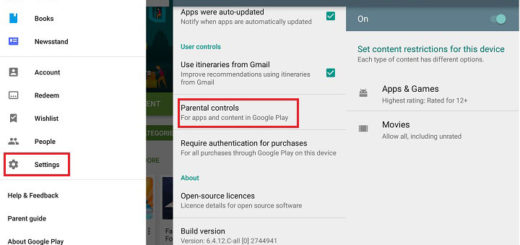How to Turn off the Camera Shutter Sound on Android
I need a silent camera phone – this is what I have heard just a few days ago and I know that it had something to do with the idea of discreetly snapping a photo of a sleeping child. Have you ever thought of that too? People regularly complain about the default camera app’s shutter sound and want to know how they can turn off Android camera sound to take photos without worrying about this aspect.
Stock Android doesn’t have a camera setting for disabling the camera shutter sound, so I know that you might be confused at first. The truth is that you can turn off the camera shutter sound with Silent Camera Pro and your dream of shooting with no sound can become a reality.
Like that, you can never miss a decisive moment due to the annoying camera shutter sound. Before you turn off the shutter sounds on your phone, be careful about something. In some territories, privacy laws make it illegal for anyone to turn off the camera shutter sound. Make sure that it is legal in your location before following any of the instructions below.
In most cases, your phone’s sound profile will override your camera shutter sound options. So, if your phone is on silent, you shouldn’t hear a peep from the camera anyway. This is definitely better than before.
Silent Camera Pro can be taken from here.
If an app is not your option, then you can check camera settings. When the camera app is open, hit the menu key, go to Settings and then look for shutter sound and turn it off. This works for several devices. And you can also put your phone on vibrate, because as you turn down all volume, the camera sound is also turned off.
Note that these methods don’t always work because some countries have regulations which make it mandatory for manufacturers to ensure that Android phone cameras cannot be muted.