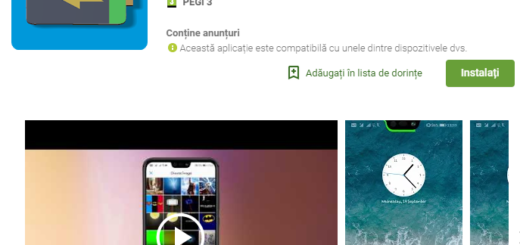Turn Off Auto-Capitalization in Galaxy S9 Plus
The Autocorrect feature is especially made for helping people to avoid misspells or mistakes when writing in English. But unfortunately, we all know that the result is far from the predicted one. Auto-correct is responsible for many disastrous exchanges between friends, co-workers or family members. The recipient ends up not even understanding what you had in mind in the first place and it is quite embarrassing.
Besides that, by default, it automatically corrects your words and there are times when you really don’t want them to be corrected. Am I the only one seeing things this way? If you also think that Auto-Capitalization in your Samsung Galaxy S9 Plus settings do you more harm than good, this is the tutorial that you are looking for.
Well, you can simply disable Auto-Capitalization, and never worry about this annoying function ever again. It’s not a fool-proof feature and can often stop you from typing fast or lead to unpleasant situations, so I am convinced of what I want.
What about you? If you’re really aching to get this feature turned off, there is an option precisely for that. Here’s how to do that:
Turn Off Auto-Capitalization in Galaxy S9 Plus:
- First of all, you have to launch the Messaging app;
- Now, you must open any message from your Galaxy S9 Plus smartphone;
- Next, just tap on the Reply button to open the keyboard;
- Press and hold the Dictation key placed on the left side of the spacebar;
- Then tap on the Settings option;
- From there, you have to select the “Smart-Typing” option;
- To disable Auto-capitalization, all you must do is tapping on Predictive text;
- Then, from the available options, you should simply choose Off;
- In the end, also from this Settings, you must disable auto-capitalization.
I hope you found this guide handy for your S9 Plus device. Happy tweaking and let me know if you need any help in the comments area from below!