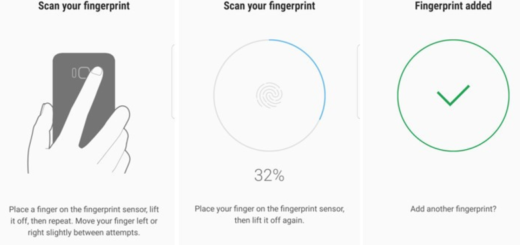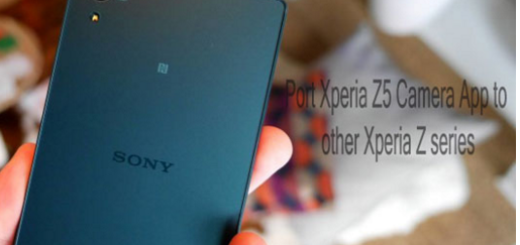Galaxy Note 9: How to Turn On Airplane Mode
If you are in an area where there is low signal, this means that your Galaxy Note 9 device is searching for a better signal, which will affect your battery life sooner than expected. You don’t want that to happen, right? Even more, if you plan to travel by plane in the near future, then you probably know that Flight regulations require phones to be turned off or set to Airplane mode during flights.
Airplane mode disables all your handset’s wireless communication functions with just one touch, including cellular service, Bluetooth, and Wi-Fi. While in airplane mode, your phone cannot send or receive phone calls or messages, but Wi-Fi and Bluetooth can be enabled while in Airplane mode. That’s perfect if you want to relax with your favorite TV-show or music playlist, so let me guide you.
Long story short, Airplane mode disables your device’s ability to send or receive any type of wireless transmission, but it isn’t the big, bad wolf that threatens your potentially nice afternoon. And besides that, if you’re seeing temporary drops in your cellular connection, toggling Airplane mode on and off on your Note 9 can sometimes reconnect your device to the internet.
So, if you also want to turn Airplane mode on or off while on the lock screen, here’s what you have to do:
How to Turn On Airplane Mode:
- At first, swipe down from the notification area to reveal the Settings menu;
- Up next , touch Connections;
- Then, you have to touch Airplane mode (this might be called Flight mode, depending on the handset’s version that you are using);
- At this ppint, in order to to turn on Airplane mode, just toggle the slider and you are good to go.
Note: Here you can always enter to tap the switch to turn flight mode on or off.
Have you completed this guide or not? Need any extra help? If you do, kindly tell us your opinion or what went wrong so that we could come with other tips and tricks for you.