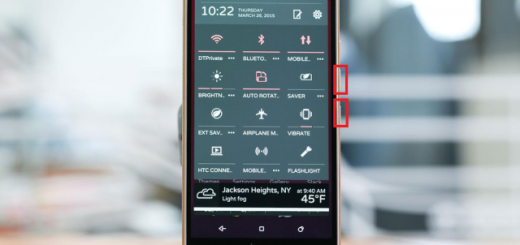Prevent Accidental Touches on your Note 9 Device
As display technologies have got better and better in time, the truth is that touchscreen sensitivity has severally improved. The touchscreens on mobile devices rarely act up, and even if they do, there are plenty of ways for easily resolving touchscreen problems. However, at the same time, touchscreen displays are prone to accidental taps, even if we are talking about the most advanced Android devices from the current market.
A few phones like the OnePlus One and Moto G4 Plus have been known for ghost touch problems in the past. I am talking about a touchscreen problem wherein the screen responds to touches you’re not actually making. Such problems can make your smartphone experience pretty annoying, but accidental touches can happen on any smartphone and your super powerful Note 9 is no exception.
Accidentally calling someone or sending a stupid text message as you place your Note 9 device in a pocket is really annoying. I know it and you know it too! This happens though all the time due to your phone being really sensitive, so don’t put the blame on you, at least not all of it. As for those cases when you hand over your phone to a kid to show him a cartoon video, I am also sure that you don’t want him to touch the screen and end up doing something on it accidentally.
There is a way to prevent accidental touches, though. I know what you might be thinking of and no, I don’t want to tell you about a special app that can do the trick. It is true that you can use a free app available on the official Google Play Store such as Touch Lock – Toddler Video which is used for preventing accidental touches on pretty much all Android devices, but there’s a much easier way for you, coming straight from Samsung.
Today, let’s have a look at how you can do that on your own Samsung Galaxy Note 9 handset.
Procedure:
- Go to Settings;
- Now, find your way into Display > Block accidental touches. This means that you are basically enabling a feature that will use various sensors to detect when it’s in a dark place, like a pocket or a bag, and block any accidental touches, therefore solving your problem for good.
Have another tip that Note 9 users could enjoy? You can contribute to this guide by leaving a comment in the area below, so it’s quite not the best time for being shy.