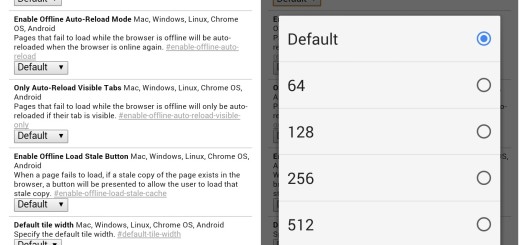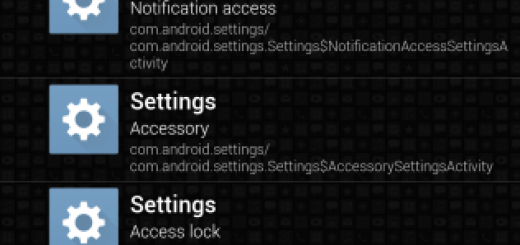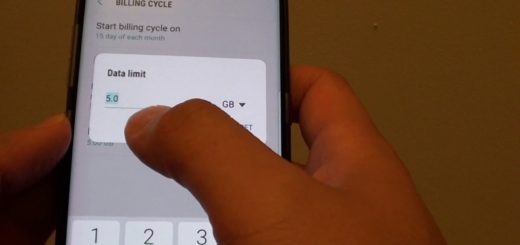Use Button Savior to Solve your Android’s Home Button not Working Issue
There are several reasons that your Android’s Home button might not be currently working, but this is a story for another time. You are in this situation already, but it isn’t the end of the world. If you’re still under warranty, you can get the manufacturer to replace it for free; if not, the company still might replace it, but for a small fee coming from you, of course. Just check your service and support coverage and make sure that everything is OK.
However, if your Home button is starting to show the signs of age, and you’re past the point of warranty, you may want to try a do-it-yourself repair. Here’s how!
Button Savior is such an option. Just install the Button Savior app on your device and you will discover that Button Savior works by sticking a little dock on the side of the screen that disappears behind a small transparent toggle when not in use. Tapping that arrow pulls the dock back out, displaying icons for performing various tasks.
I love the fact that the app is extremely customizable, so you can change the icons on the dock, which side of the screen everything resides on, and the order everything appears in. However, this is something that you need to know. You will need to upgrade your SuperSU to latest version if you have problem with Home, Back, and Menu keys.
And like it or not, I must warn you from the start that some of the functionality requires root. You can still use Power off, Home, Camera, Call, as well as volume keys even without rooting or you can get Button Savior non root if you are running at least the Jelly Bean version, but you are still willing to accept missing some awesome features.
What’s your choice? Do you know anoy other similar apps or have any questions about Button Savior? Let me and the other readers know what you think of it in the comments area or simply use the Contact form.