Learn to Decrease Application Size – Tips and Tricks
3 min. read
Published on
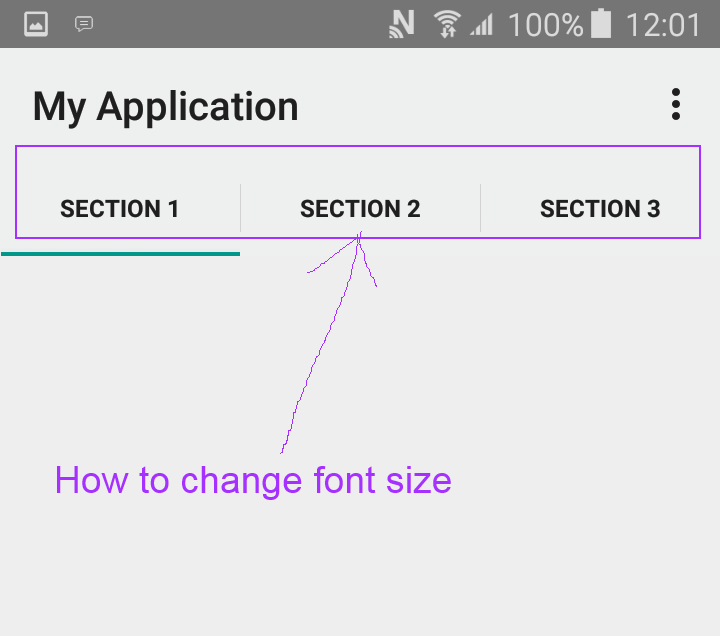
Building your first Android app doesn’t have to be such a complicated procedure. We have all been there and we remember those days. Some of you got it from the start, while others decided to break the process down into some simple steps and avoid overwhelming themselves into a difficult process. However, now you are at another level and your wish seems to be towards making Android apps smaller.
There are plenty of apps which can be described as amazing, but the truth is that no matter how premium device a user has, there is always a limit regarding the number of apps it can operate smoothly. Mobile devices always have limited resources – a limited amount of battery, limited storage, limited processing power, limited RAM and so on. This is why learning to decrease the application size is essential.
Even the most popular apps, Facebook and YouTube come with a lite version of their app and everyone is using it and there are tips and tricks for you we well.
Learn to Make Android Apps Smaller:
- If you want your app to preserve its compact size, then you should think of recycling the code every chance you get. Every time you update an app, there are bound to be some sections of code that lose relevance, which you have to remove in order to keep the size from escalating;
- Android studio comes with an amazing tool: APK Analyser. APK Analyser will tear down your application and let you know which component in your .apk file is really taking the larger amount of space;
- Keep in mind that images are an essential part of Android apps as well and since majority of the content in modern apps is image based, compressing it to consume less memory is perhaps the simplest of step you can take to reduce the app size. Also, reducing the size of images will also make them load faster and that’s what every Android user dreams of;
- Creating an elegant app is no easy task, but be confident. While two mobile applications may perform similar tasks, the underlying architecture is what actually determines the size and consequently their performance. A clean architecture is one where different layers of the software align, with progressive dependencies pointing inwards. When compared to common architectures where the dependencies and connections between components appear like a mesh, this pattern reduces the size and makes further improvements much easier than ever.
There are many other tweaks that can reduce your application size. But, you should always first apply your simple tricks to your Android applications to make sure you reduce the application size as much as possible.










User forum
0 messages