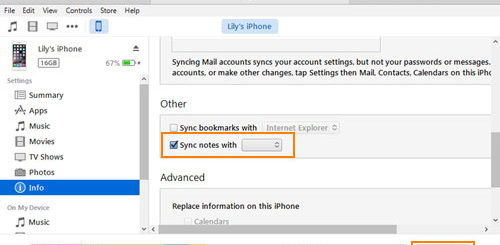How to Record Time Lapse Videos on your Galaxy S8
Life is much more exciting with Android around. Do you want to use your phone to record stunning time-lapse videos of clouds streaking across the sky? Join the club! You can do that straight from your Galaxy S8 and here I am to help you with that. When they are filmed correctly, time-lapse videos can look truly stunning. keep on reading to find out how you can create similarly beautiful videos using only your phone.
Time-lapse is actually a video capturing technique where frames are captured at a very low frequency. To be more precise, the average frame rate of a typical video would run from 24 to 30 frames per second, but in time-lapse I am talking about 1 to 5 frames per second. So, the procedure involves taking numerous photos at set intervals over a period of time.
They’re then stitched together and played back at the same frame rate as normal video, giving that unique feel of movement that you are looking for.
How to Record Time Lapse Videos on your Galaxy S8:
- My first advice is to decide what you want to capture. Time-lapse sequences work best when they capture footage taking place over hours, or even days, so choose wisely. A single person zipping across the street isn’t going to look particularly interesting, but a lapse of hundreds of people crossing a busy road over a period of several hours will look much better;
- Go to the camera app of your Galaxy S8 smartphone;
- Then, at the bottom left corner of your screen, you have to basically tap on the Mode button;
- From the different modes, you will come across the Hyperlapse Mode. You can find it at the bottom right corner of your screen;
- In order to record time lapse videos, just press on the Record option;
- Don’t hesitate to select the video speed manually. You can do this by tapping on Select Speed button, then choose from the following available speeds, 4x, 8x, 16x or 32x as long as the default speed is Auto and as a last trick, you should better set your phone to airplane mode to avoid getting calls that’ll interrupt your time-lapse.