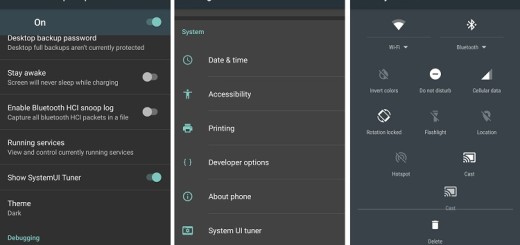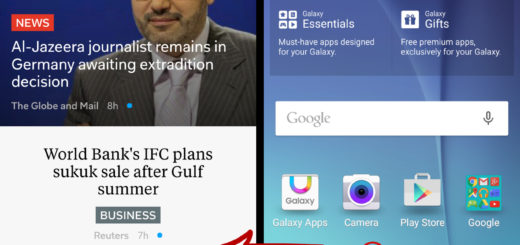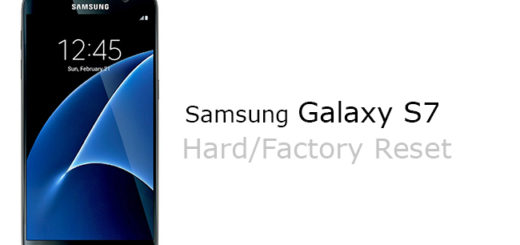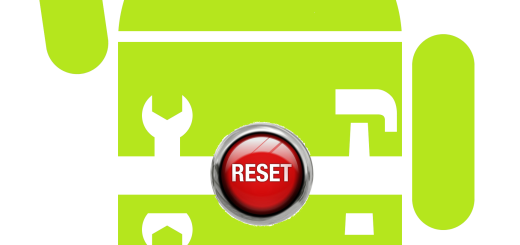Graphice – extract colors from your pictures waits for You
Graphice comes as an incredibly powerful tool which lets you scan your pictures for prominent colors. Let me tell you from the very start the fact that the application that I am presenting here can generate color palettes from the image that we have selected and then use those colors as we want. Therefore, this application is ideal for designers and developers who are in need to find the color palettes inside any image, for those who are working on any sort of graphical design project and not only.
The advantages don’t stop here. Quite the opposite, you have the chance to create as many palettes as you want including selecting specific regions that can be scanned with in more detail to generate different palettes. Then, all these generated palettes can be shared with to your friends and they’ll be automatically saved to the internal storage allowing you to revisit them again anytime in the future.
Using it is very simple: when you first open the Graphice app for Android, then you will be greeted with a simple layout where all the pictures found on your Android phone will be displayed. Once you are on the home screen of the Graphice app, you can choose the image that you want to generate the color palette for from the images listed in the app.
Once the image is displayed, you will see no less than three buttons on the image – the first button is the toggle for selection mode feature that we have discussed above and we will be showing you in detail down below, the second one is the share button that can share the palette that has been generated and at the far-right is the slider that lets you see the generated palette. On clicking the triangle at the bottom-right, you will see a color palette of the selected image.
If your wish is to select a particular portion of the image, then the Graphice app provides a special ‘Selection mode’ that can be selected by pressing the gallery-like button. This will trigger the Selection mode and let us select a portion of the image by giving a selection box.
Knowing all these, Graphice – extract colors from your pictures is waiting for you. Keep in mind the fact that the app is available for free to download and try out most of its features. However, the app also offers an in-app purchase of no more than $1.99 to unlock some premium features but most of the app’s feature will always remain free.