Discover Who Unfriended You on Facebook
3 min. read
Published on
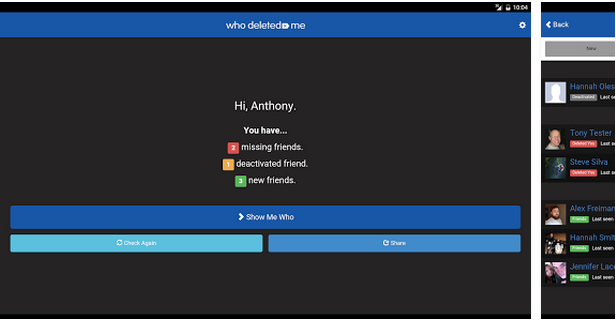
No one can deny that Android is constantly turning into a complete system that offers you a program for everything that you might need.
Have you heard about the latest WhoDeletedMe app which can be installed and used for free on Android? As you can imagine from its name, the app has the ability to offer you the name of the exact account that unfriended your account among other useful data.
What can you do in order to take advantage of such an opportunity? The WhoDeletedMe is waiting to be taken from here; then, it requires no setup other than installation and starts working instantly. Then, the way that it functions is quite simple:
Discover Who Unfriended You on Facebook:
- For the start, you have to take WhoDeletedMe with the help of this direct link;
- You must know that the app saves your entire friend list when you first install it;
- After that, on your next log-in, it shows you not only how many new friends you’ve made, but also how many of them you’ve lost;
- The best part is that WhoDeletedMe will identify whether you were the one who has been unfriendded by a certain person or if the account has been deactivated;
- Even more, there is also a browser extension for those who prefer using it on a browser (Google Chrome).
With all these, there is no surprise that the app has become increasingly popular, but don’t you imagine that everyone is pleased by it. On the contrary, the app received severe critics on a Facebook page and Facebook App that was disabled later by Facebook citing that it violates Platform Policies. However, the app is still there, waiting to be used, while Facebook’s page is not, so the decision is all yours!
Before saying no, think that you don’t find every day such an app that integrates with Facebook and like that, every time your Facebook friends list changes, whether being someone unfriends you, or you make a new friend, you’ll be informed.
Also learn How to:
- Speed up Android devices in a minute without root;
- Install HTC BlinkFeed Launcher on any Android device Without Root with the help of this detailed guide;
- Install HTC One M9 Music Player on any Android device from this link;
- Install HTC One M9 Keyboard on any Android Device (you can find it here);
- Top 5 Accessories for Android;
- Install HTC One M9 Gallery on any Android device from here;
- Install HTC One M9 Home Launcher on any Android device with the help of this tutorial;
- Improve battery life with Pixel Off for any Android based Device and not only; do not hesitate to write in case of needing any help. That is why I am here for, so use the comments area or the contact form and be sure that I will guide you as soon as possible.










User forum
0 messages