Speed up Android devices in a minute without root
6 min. read
Updated on
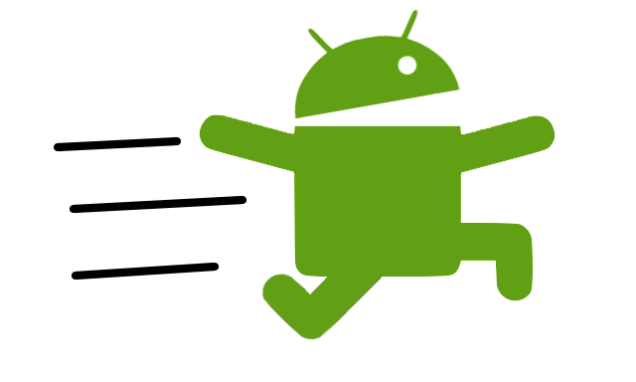
It doesn’t really matter of you are the owner of a high end Android smartphone or a modest one. Even your expensive device will slow down with time, not to mention what will happen with the one that it was affordable in the first place – in that matter we will be checking how to easily speed up your Android featured device.
In fact, this is one of the common complains that were generally hear from people who use Android handsets and not only. This is something that has been repeatedly confirmed for pretty much any technology and not just Android, but don’t worry. There are a few ways to speed up your Android device, without completing complex operations such as gaining root access, and this is exactly what we are going to show you today.
And they are ideal even for those users who are not that comfortable with rooting, so we invite you to continue reading more about the ways to bump the speeds on your Android smartphone or tablet:
How to Speed up Android devices without root:
1. Take care of your internal storage
Are you aware of the fact that a low internal memory might be the reason behind your handset’s problems? If you want to change that, just move your media (pictures, videos and so on) to the external memory, usually an SD card and select the SD card as default storage for the Camera app to save clicked photos and videos.
We know that the most recent devices come with more than enough internal storage as well as up to 2-3GB of RAM to keep things running smoothly, but not everyone uses a high-end device. It is true that there are plenty of low-end and mid-range models that already have low internal memories, so moving your files to the SD card won’t make such a big difference, but if you want to free up the internal storage, you should also remove all those apps and games that you don’t really need.
2. Remove unused or unnecessary widgets
We all know that you might like widgets as long as they offer you information directly on your home screen without even opening the app, but don’t forget that they are based on your device’s resources, so they slow down the performance more than you could expect. This is exactly why we suggest that you should remove unnecessary widgets from your home screen.
3. Be careful about animations
When we say Android, we immediately think of animations. In fact, everything on Android uses animation and despite of the fact that they might seem interesting, don’t forget that that literally eat the processing power of your phone. On these conditions, we can only suggest you to disable them and you’ll immediately feel the difference as they will stop consuming the resources of your phone, awhich also means saving the phone’s memory and battery.
If you want to do so on Android 2.3 (and below), you just have to open Settings » then Display and select Animation. After that, select ‘No animations’ from the pop-up window. But if your device is running on Android 4.0 (and above), the procedure is a little different. To be more precise, you have to go to Settings » Developer options and enable developer options. For that select “About phone” from settings and tap “Build number” seven times. Then, just scroll in developer option and you’ll see the options for ‘Window + Transition animations and Animator duration scale’. Open each of these settings and select ‘Animation off’ in order to disable all animations on your handset.
4. Update your smartphone firmware
As your probably already know, all firmwares fix lags bugs and other issues that you may not be aware of, so don’t hesitate to regularly update your smartphone. This will ensure the best performance for your device and you’ll see that it will feel much faster than it was before.
5. Hard Reset your Android handset
If your phone does not work as before, maybe you just have to bring it back to its original state. Yes, we are talking about hard resetting your Android handset and here we have several tutorials on this topic that might include your device too.
6. Don’t let apps to run in background
Restricting unnecessary background processing of apps is vital if you want your Android phone to work as smooth as possible, so don’t hesitate to use the Greenify app for that.
Greenify is the ideal choice when it comes to freezing apps from running in background; don’t worry, they can function just fine when you’re using them, but once they are closed, they won’t continue running in the background. Moreover, Greenify can also show you which apps that run in background are responsible for making your Android handset running slower and slower, helping you to change the situation once again in your favor and speed up the handset.
7. Other Applications
There are other applications that might help you such as:
- A good antivirus application that scans your phone for any possible viruses and malwares which usually slow down your phone;
- An auto task killer, especially for older models, as long as it kills the chosen applications every from ‘x’ to ‘x’ minutes. This frees up some RAM memory, so the phone will run much faster;
- A Juice defender application which gives your handset more battery juice by stopping services and applications;
- A cache cleaner which Cleans up some cache from the mobile’s memory.
8. Restart the phone
You don’t need us to tell you that this is a temporary option, but sometimes it y really works, so why not giving it a try?
If you want to enjoy using your handset, it’s important to maintain its smoothness by following the advices that we have just told you about. And if you have other methods that might be used to speed up Android devices without root, don’t hesitate to share them with us.










User forum
0 messages