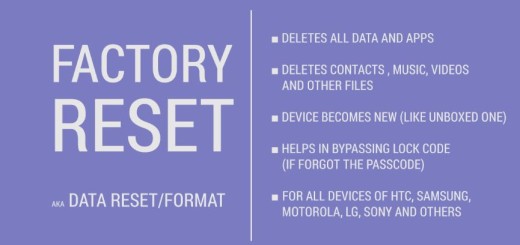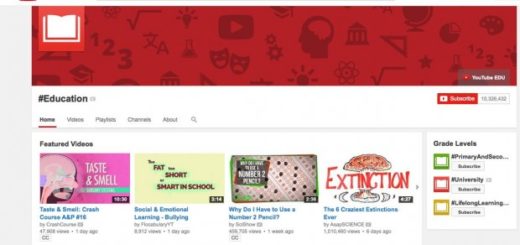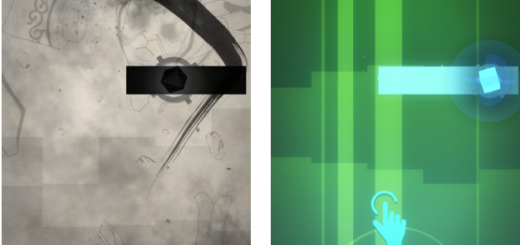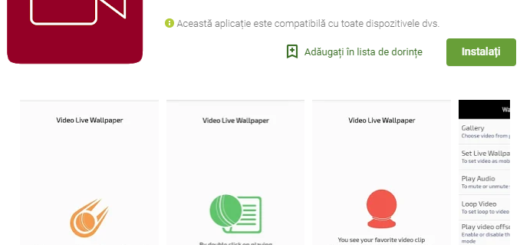OnePlus 7 Pro: Change Fingerprint Sensor Animation
With the 7 Pro smartphone, OnePlus is declaring that it’s no longer playing the small league. It wants to challenge Apple and Samsung in the heavyweight class and it is quite successful so far. It has created a phone that not only looks better than ever, but it is also fast, it has a neat pop-up camera and its triple rear cameras take fantastic pictures this time. And it is all far cheaper than its closest Samsung and iPhone rivals.
The OnePlus 7 Pro basically has pretty much every trendy phone feature we’ve seen in the last year or so. With the exception of a foldable display, the OnePlus 7 Pro actually has enough features and tricks on its sleeve to make it want it even more.
And in the US, the phone already works on Verizon and OnePlus’ continued partnership with T-Mobile, which started last year, so this is a great addition too. As for the phone’s $669 and £649 (6GB of RAM/128GB) starting price, what more could you ask for?
Just take your time and personalize it the way you want it and you won’t regret buying it not even for a second.
How to Change Fingerprint Sensor Animation
I remember what I said while discovering the OnePlus 6T device. That in-display fingerprint sensor was not as fast as all other conventional fingerprint scanners. And by default, whenever you place your finger on the under-display fingerprint sensor, it animates in a bright color to indicate that it’s working. While that’s great, what if you want to change that color? Well, you could do that, but things are even better with the OnePlus 7 Pro model.
With the fingerprint sensor under the display, OnePlus shows an animation to help with finger placement. You may easily change that animation by finding the way into Settings > Security & lock screen > Fingerprint > Fingerprint animation effect.
There are currently three options there, along with the option to disable the animation altogether if you want to (the green fingerprint will still show). The choice is always yours!