Choose Quick Toggles for an Easy Access Location on LG G4
3 min. read
Updated on
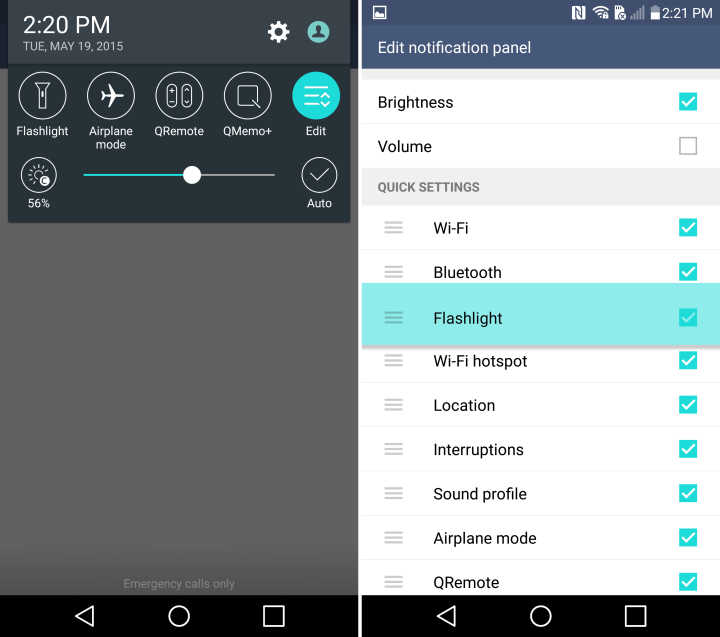
You cannot deny the fact that one of the best aspects of Android 5.1 Lollipop is none other than the quick settings controls and tools that can be found at the top of the notification pulldown bar.
Do you own LG’s latest G4 device? Then, you should admit the fact that when you slide down on the LG G4 the quick toggles at the top are indeed useful, but maybe the options there aren’t the ones for you.
If you want to change this list to suit your needs, there is nothing stopping you from selecting other Quick Toggles for an easy access on your smartphone. After all, LG G4 really is a powerful device with plenty of customization options, so it’s a shame not to want to find out how to tailor the phone to your wish and get a little more out of it.
How to Choose Quick Toggles for an Easy Access Location on your LG G4:
- Pull down the notification shade and you’ll see a bunch of quick settings options along the top;
- Where you see WiFi and other quick setting circles, scroll from left to right and you will immediately see that there’s more than just five available;
- After that, you have to scroll all the way to the end;
- Do not hesitate to choose the “Edit” option;
- From here you can move even all quick settings to the main five, according to your wish;
- I have Bluetooth, WiFi, Mobile Hotspot, location controls and, of course, Flashlight (choose it too if you use it on a daily basis);
- Anyway, you can choose different setting for an easy access location, or select what’s right for you and what you want as your main options; more of them are waiting for you, including Airplane Mode, Sound Profile, QRemote, Interruptions and not only;
- Drag to re-order them as you please;
- After making your choices, you just have to scroll through this list in order turn on different things or access settings.
Have you been successful? Let me know if you need further assistance and I will do my best to help you as soon as possible.
Here you can find more useful tips and guides for this amazing handset that you own:
- Enable WiFi Tethering on Sprint LG G4 (No Root Required);
- Learn how to Use Content Lock to keep Photos and Notes safe by using these detailed steps;
- Send Auto Responses to Declined LG G4 Calls;
- Add Another User Account on your LG G4 with the help of this guide;
- How to Arrange the LG G4 Notification Panel.



User forum
0 messages