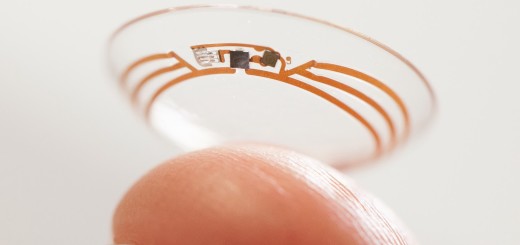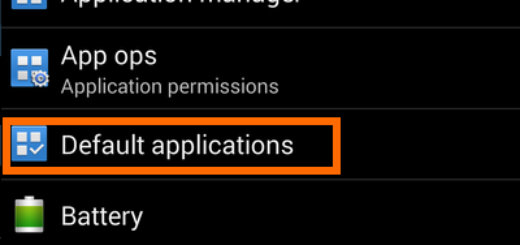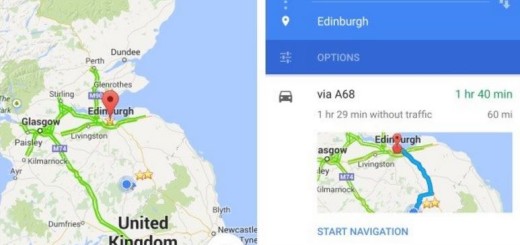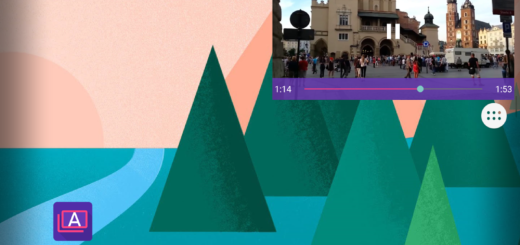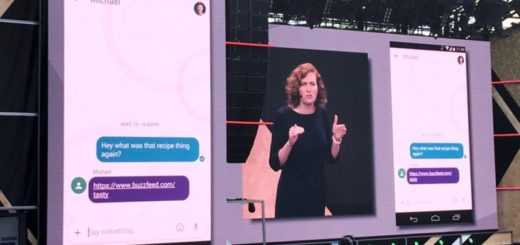Use Echo Notification Lockscreen on your Android Device
Have you heard that Echo Notification Lockscreen has been acquired by Microsoft? I am sure of the fact that many of you might be simply questioning why Microsoft needs another Android lock screen replacement as long as it already makes an excellent one itself (I am talking about none other than the popular Next Lock Screen that I use myself).
So what’s with this urge to buy Echo Notification Lockscreen? While some might say that there are no real answers for us, it seems that Microsoft’s goal is already established and it wants to amplify its presence in the Android world.
In case of not already knowing, Echo Notification Lockscreen has the amazing ability to personalize what appears on your device when it’s in the lock mode. The lockscreen notification feature was introduced to the Android officially with the Lollipop, it perfectly fits to the Material Design that you know so well and yes, it even supports the Android 5.1.1 Lollipop version, so there is not a thing to be worried about.
As the name suggests, this app displays notifications on the lock screen. It is not the first time when you hear about something similar, so what makes it so special? Unlike so many other competitors from the current market, Echo shows the complete notification and not just the summary. Even more, it is up to you to turn it off if you don’t want to display the complete message or data over the lockscreen and don’t leave aside the fact that the app consumes less battery than any other one from this category.
Echo also has a special music control feature that lets you control the music along with displaying the album art on the lockscreen. With Echo you can snooze the notifications for later and remind you of it later, while the grouping feature automatically groups the notifications into social, work and more. For instance, Instagram and Facebook alerts would be grouped into social, Gmail messages would be grouped into work and so on in order to always remain connected. And no less important, Echo even allows its users to save screen designs with various wallpapers, so what more could you be asking for?
Echo Notification Lockscreen is a trully amazing app which waits to be downloaded from Play Store and enjoyed right away, so what are you waiting for?
Do not hesitate to take it from here.