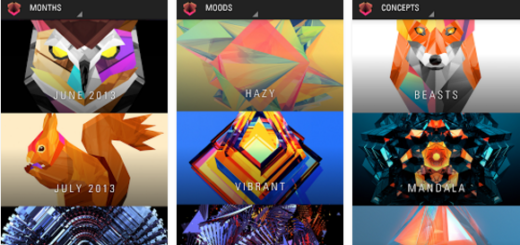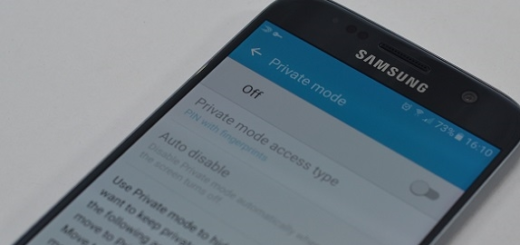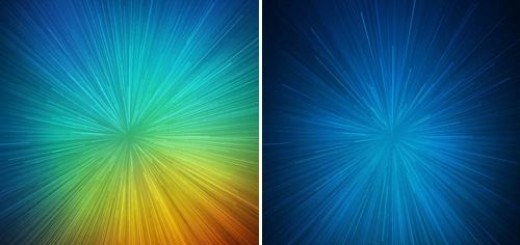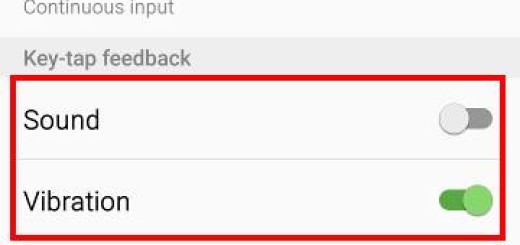Replace Stock Android SMS App with EvolveSMS
You don’t need me to tell you the fact that the beauty of Android is that you can ditch most of the stock apps and replace them with third-party ones. This is your choice to make and I am not here to judge you based on that. Maybe you want something new, maybe you aren’t satisfied with what Google or the default phone manufacturer has to offer, maybe you have already seen an alternative browser, music and video player, or even text messaging application that suits to your needs and so on.
I am only here to encourage you to make the changes that you feel and to tell you more about EvolveSMS, a new Android texting app that can successfully replace your stock one. The text app that I am telling you about makes talking to your friends easier and quicker than ever before, as it has been designed to look elegant and to have amazing functions.
It has support for all types of multimedia features such as sending pictures, videos, audio, contacts, and even GIFs, not to mention that it even sports a popup feature that allows you full access to anything in the app and yes, you can be sure of the fact that it looks great. Even more, among the features list, you can also find group messaging support, archiving messages, full customization of notifications, password protection and there’s more to explore.
With the recent update rolling out, EvolveSMS even has support for Android version 6.0 Marshmallow, so be prepared to enjoy fingerprint authentication, a redesigned Home Screen, an intersting App Drawer and many other new features. And the SDK for Android 6.0 and Android Wear has been released by Google as well and many texting apps are being updated for their support as I am speaking, just as EvolveSMS has support for the Android Wear market, so this is your chance to view and send SMS right from your smartwatch.
Replace your stock SMS App with EvolveSMS:
- Take EvolveSMS by accessing this link; Note that the app is completely free to download and like that will remain;
- Install it and start experimenting;
- Enjoy:
- Full Android Marshmallow support;
- Android Wear app to view and chat with friends directly from your smartwatch;
- Revised intro screen for all the new users;
- Fingerprint authentication on supported handsets;
- Do not hesitate to find nearby friends and share contact information;
- An updated settings UI;
- Support for launcher unread count badges.
If you like the app or if it is not what you have been looking for, if you want more features or in case of experiencing any sort of problems, feel free to tell me more in the comments area down below.