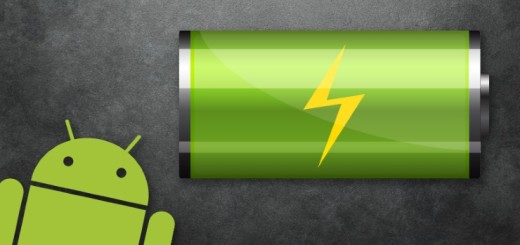How to Reject Calls on Galaxy S6
Every now and then it happens to be in the situation of needing to block a call on your Galaxy S6. Maybe it’s a stranger who always dials the wrong number or maybe you simply want to block that annoying friend who hasn’t taken the hint that your time is limited and that you are not willing to chat for hours.
Maybe you are called at strange hours of night or telemarketers try to convince you to buy their stuff and so on. Whatever your needs, the call blocking feature is there to help as long as hitting the reject call button every single time is not really an option.
In case of being the owner of a popular Galaxy S6, I invite you to take a look at how to do it with your phone’s native features or how to block callers by contacting your phone carrier.
How to Reject Calls on Galaxy S6 by using the phone’s native features:
Is only one person annoying you? Then, you can put an end to your misery and take action by following these steps:
- Enter into the phone application;
- Up next, select the Call Log;
- Tap on the number that you want to block;
- Choose “More” in the top right corner;
- Select “Add to auto reject list”;
- If you ever change your mind and want to remove a number from that auto reject list, follow the same path, but choose the option called “Remove from auto reject list.”
The auto-reject list can do much more than that. You can also choose to block calls directly from the Settings of the phone app itself, so here’s what you have to do:
- From anywhere in the phone app, you have to choose “More”;
- Go to “Settings”;
- The second option in the list should be “Call rejection”, so tap on it;
- Then, tap “Auto reject list”;
- From here you can enter a phone number manually;
- There are also shortcuts to the call log and to your contacts.
Are you generally worried about Unknown callers? In the “Auto reject list” you can find an option for “Unknown callers.” All you have to do is to toggle it to on and you’ll no longer be bothered by such callers.
How to Reject Calls on Galaxy S6 by contacting your phone carrier:
Are you aware of the fact that many carriers can block calls to your Galaxy S6 device? Verizon and Sprint offer this service for free, but there are also some limitations that you should know about. Verizon only allows you to block up to 5 lines and you have to repeat the process every 90 days, which is better than what AT&T has to offer. The carrier also provides official services for blocking calls, but it includes up to 30 numbers only if you agree to pay $5 a line/per month.
Also read: How to Block Calls on LG G4 and How to Block Unwanted Calls on any Android Device.