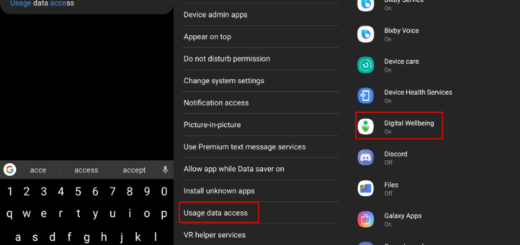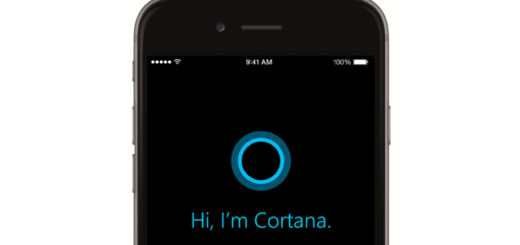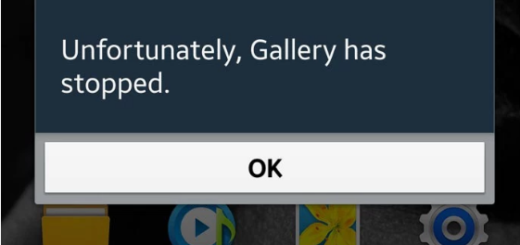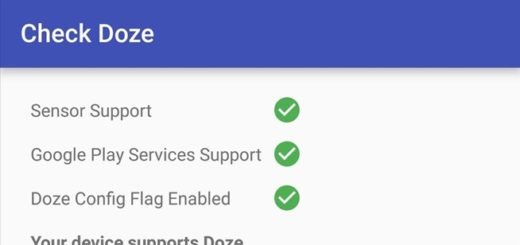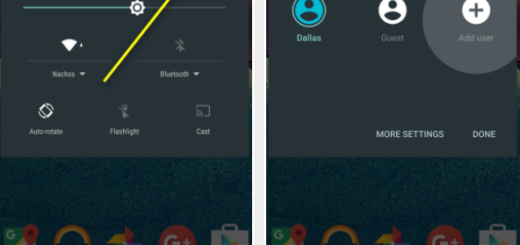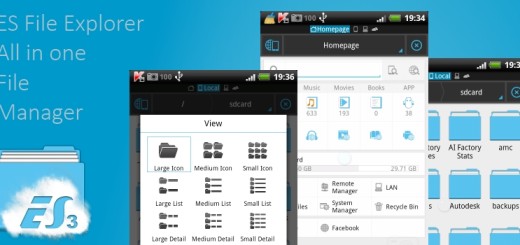Get used to LG G5 Burst Shot Camera Feature
LG G5 is bundled with lots of interesting features and here I am to talk about one of them that many of you tend to forget about or simply postpone using. Your phone’s camera app also comes with burst shot feature which is great news for consumers to have such choices and perfect to be tried out even by those who have never done that up to now.
With this feature you can take continuous shots of photos to create moving pictures and this is helpful at many times. Let’s take an example where your friend is about to reach the race finish line and you want to capture the perfect moment. I am talking about that precise second when he finally touches the victory ribbon.
With a single image chances are to miss the moment! Or you could use your LG G5 phone camera to take up to 30 photos and then let your friend choose at least one that captures the glory of the moment. Don’t say that I haven’t made you just a bit curious, especially as long as the procedure is not at all complicated.
Let me show you how easy is to take burst shots on your LG G5:
Get used to LG G5 Burst Shot Camera Feature:
- First of all, you have to open the Camera app;
- On the camera’s main screen, tap and hold the Capture photo;
- Now, while this icon is held down, continuous shots are taken at a fast speed;
- The maximum number of continuous photos in burst shots is up to 30 – which is more than enough for getting the best result;
- All the images will be saved instantly on your phone’s storage, so have a look at all the burst shoots you performed and make a choice or more!
Based on the range of photos I have taken with the G5, I am able to say that LG took a great decision once again when it comes to all the changes from the camera department. Do try the camera of your LG G5 and see how it works for you and let these guides help you:
- You can learn How to Use LG G5 Timeline View and Memories View by entering here and following the steps of the procedure;
- How to Change LG G5 Photo and Video Resolution;
- It’s a trend these days, so don’t hesitate to enter here and see how easy is to Take Selfies on LG G5;
- How to View Photos and Videos on your LG G5;
- Are you curious to see how to Use LG G5 Manual Mode? This tutorial is here for that!