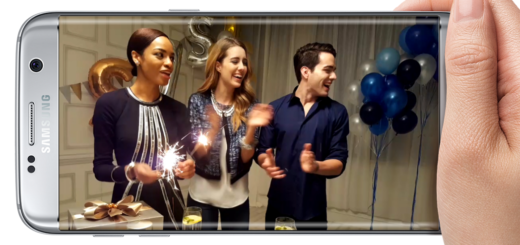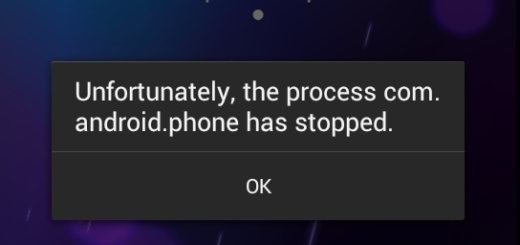How to Enable Stereo Speakers on your OnePlus 5T
I know that you dream of perfection, but OnePlus hasn’t implemented stereo speakers on all its their flagship handsets and your OnePlus 5T is included in this list too. On the OnePlus 5T, you only get one single speaker, like the OnePlus 5 before it, and the more recent OnePlus 6 model, so you must manually install a stereo speaker mod.
Yes, you can play the same trick again and enable stereo speakers on your OnePlus 5T. This mode that I am telling you about uses the earpiece speaker as a second external stereo speaker for the device. Once enabled, audio that would normally only play through the bottom firing speaker will now play from the earpiece speaker too, so our wish comes true.
If you like the sound of it, let’s check out the requirements to enable stereo speakers on your device:
- You must be the owner of a rooted OnePlus handset with Magisk installed;
- This mod will only work if your OnePlus 5T is running on the stock Oxygen OS firmware provided by OnePlus. No custom ROMs are supported at the moment, so don’t waste your time;
- No less important, remember to use this mod at your own risk. Playing excessively loud audio could result in damage to the earpiece.
Now, here’s what you have to do on your OnePlus smartphone:
How to Enable Stereo Speakers on your OnePlus 5T:
- At first, open your OnePlus 5T device;
- Then, you need to open Magisk manager;
- You must navigate to the Modules section from the side menu drawer;
- Tap on the floating + button;
- It will now navigate to the downloaded zip file, and you need to choose it further to install;
- Then, once the above process is done, you must only reboot your device to keep all the new changes.
Mission accomplished once again, so congrats! And as always, I am eager to help in case of needing any help, so don’t be shy and let me know in the comments area below if that’s your case too.