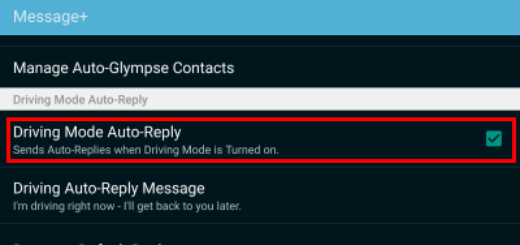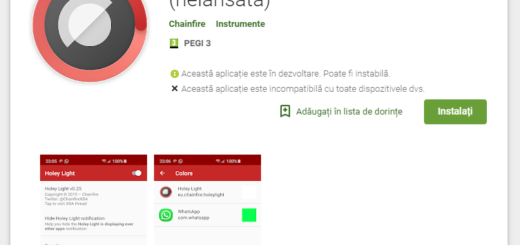Enable Wi-Fi Bridge on your Honor 8 Pro
Users have once noticed that their Honor 8 Pro does not have Wi-Fi-bridge feature while both Honor 9i and 7x have such features and I get their disappointment. Honor 8 Pro is a premium phone, so you can only hope to get all features that are available in other mid-range phones from the same company and not only.
Well, unless the carrier has disabled the feature, an Android smartphone can share it’s mobile network via a WiFi hotspot, over Bluetooth or through a USB connection. What if you want to share your WiFi network instead? Some of you might want to use WiFi in the garden, but it’s out of your router’s range. Normally, you would need to buy a WiFi extender or something similar, but a more convenient way would be to use your Android smartphone as a WiFi extender and your Honor 8 Pro should have the same privilege too.
Even if Huawei seems to have disabled the feature, XDA Senior Member LastStandingDroid has just created a Magisk module meaning you can enable the hidden Setting, without tripping the SafetyNet.
Getting ready:
- Your Honor device needs to be rooted for the procedure to work. Rooting has its ups and downs and you know what’s the best for you, so let’s go to the next requirement;
- The feature is only available on EMUI 8, which is based on Android 8.0 Oreo. I can only hope that this is not a problem for you.
Procedure:
- First of all, you have to take the Wi-Fi Bridge Enabler Magisk Module;
- Launch Magisk Manager;
- Then, you must go to the Modules section;
- Tap on the floating + button at the bottom;
- Up next, it’s time to select the downloaded zip file by long pressing it;
- At this point, you must select Open from the three-dot menu button. It will be installed as soon as you’ve selected it, so everything works perfect;
- The last step is to tap Reboot in order to keep the changes that you’ve made.