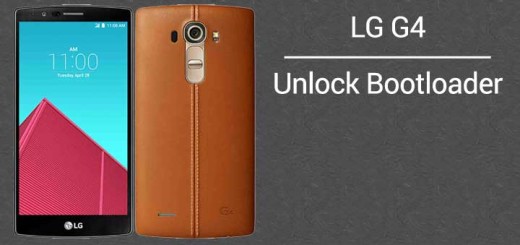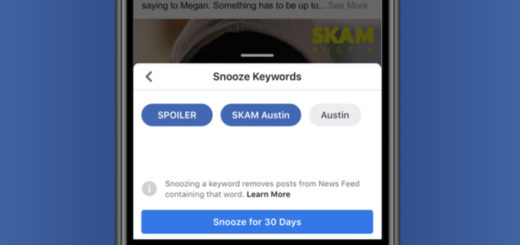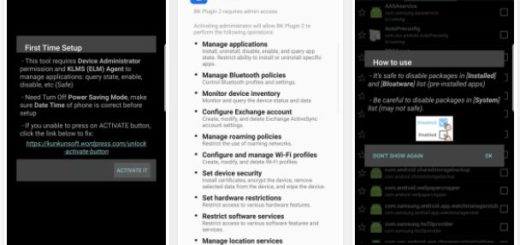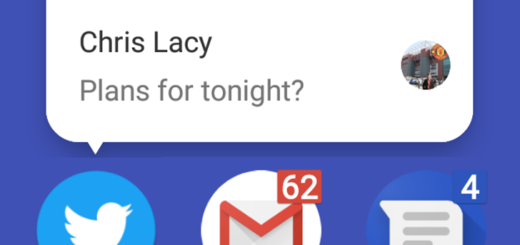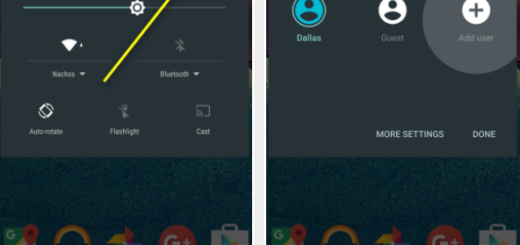Learn to Unlock Galaxy S10 Hidden Camera Features
Congratulations on your new Galaxy S10 smartphone acquisition! Now let’s make sure you get the most out of your device. The Samsung Galaxy S10 is an incredibly feature-packed phone with many tricks up its sleeve. So, it’s OK to get confused from time to time or not to know where to start. But here I am to help you out.
Do you know that the camera app on the Galaxy S10 can do a lot more than Samsung lets you know? For the moment, you may only take a Super Slo-mo video once per video. Or there’s no way to manually pick one of the scenes from the scene optimizer. It’s automatic and it may not always be what you want. Can you change that?
Be sure that you can. It seems that you may enable both of those features and some more. The Galaxy S10 camera uses a camera-feature.xml file which is stored in the system directory. Twitter user Edd shared a modified camera-feature.xml file which can be replaced against the original file. The file in cause already has the code needed to enable the extra features on the Galaxy S10 camera, so this saves you the trouble of typing or even copying and pasting it in the file.
To enable the Galaxy S10 hidden camera features, follow the steps given below:
Detailed procedure:
- Download the camera-feature.zip file right from the start;
- Extract the zip. You will then get the two folders named modified and original, along with the usual instructions text file. The original folder contains the original camera-feature.xml file while the modified folder contains the modified camera-feature.xml file;
- You must now long press on the camera-feature.xml file from the modified folder and copy it;
- Go to /system/cameradata/ folder from the root directory using any root capable file explorer. This is where the Galaxy S10 camera features file is stored;
- Paste the copied, modified camera-feature.xml file here;
- Don’t hesitate to choose to replace the original file when asked;
- Then, just reboot your Galaxy S10 device to keep the changes.