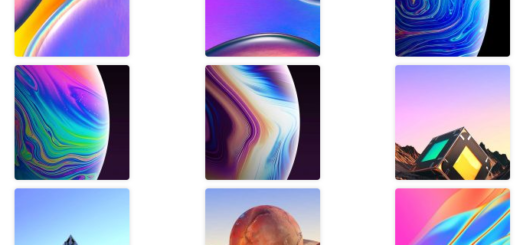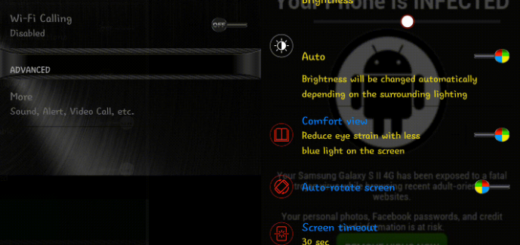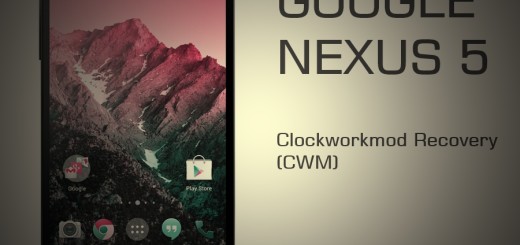Play YouTube Videos with Screen Off on your Sony Xperia Device
We all tend to use our Android devices to listen to music on-the-go. We have an offline collection of music, that’s for sure, but streaming music is even better than that and you know why. There are also people who love to play music on YouTube. If you are someone who has a music playlist on YouTube, then there is no secret that you have no chance to stream the music in the background with the screen off.
However, there is a way to play YouTube videos with screen off on your Sony Xperia device and here I am to tell you more about it. I want to be clear from the start about the fact that this trick only works for Sony Xperia devices as long as it is based on Xperia range’s Small Apps feature.
The app in cause is none other than Media Viewer Small and I want you to know from the start that it has its limitations, and you can’t access all the regular features of YouTube. However, this a small price to pay for being able to play a video while your phone is locked. The app is especially built to provide Xperia owners with an option to view their media in a way that enables them to do real multitasking on every Xperia smartphone and the fact that there is no more screen off is ideal.
How to Play YouTube Videos with Screen Off on your Sony Xperia Device:
- Download Media Viewer Small from the Play Store;
- Install it like any other app;
- After that, feel free to access Small Apps by tapping on your recent apps button (the square at the bottom right of your screen) and then tapping the upward arrow at the bottom left;
- Note that from here you can access the Web Videos app;
- Tap on the Web Videos app. At that point, a new window will pop up, giving you the chance to search for videos and play them even when the screen is off.