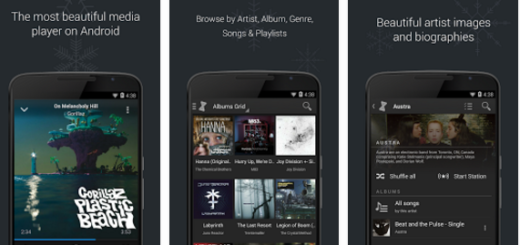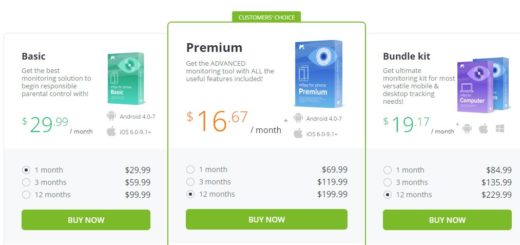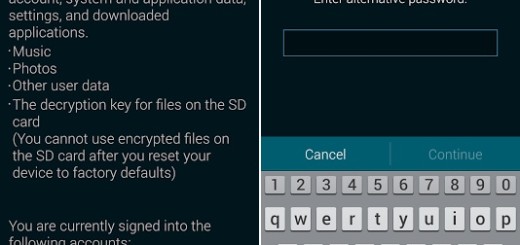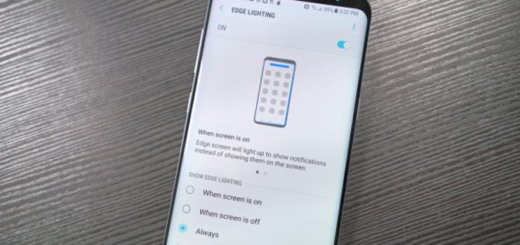Enjoy Restricted Apps on your Android Device (no root required)
Some Android apps might not be available for your Android device and it’s such a shame because there are quite a number of good tools that you cannot enjoy. If you take a closer look to these restricted apps, you would see that there is no solid reason for that, so who says that there isn’t a thing to do about it?
After all, there is no mystery that Android is an Open Source project, so you actually can install restricted apps on your Android device. Do you want to learn how to do it? That is why I am here for in the first place.
The installation can be done by native APK installer, so take care of a few aspects before getting to the actual operation. For the start, activate installation from unknown resources, so go to Settings> Security> Unknown Sources and keep in mind that the procedure has some risks and you can easily brick your handset if you make any mistake.
Even more, downloading paid apps is not recommended as they can be virus infected. Google restricted some of them for a security reason and you should be aware that installing APK from third party websites can exploit your security. However, if you know what you want, don’t worry about rooting any longer and start the operation:
How to Enjoy Restricted Apps on your Android Device (no root required):
- For the start, you have to download the APK downloader from here;
- Browse the required App on Google Play Store on your PC;
- After that, just copy and paste the url link in APK downloader box;
- Click on Generate Download link.apk-downloader;
- Verify the App version and click the green button to download the APK to your computer;
- Connect the handset to your PC via the original USB cable;
- Now, you must transfer the APK file;
- Then, it’s time to open a File manager in your device;
- Most of the Android phones have inbuilt File manager, but you can also download ES File manager if you don’t have one with the help of this link;
- Go to the folder you transferred the APK;
- Tap on it;
- At the end, just confirm the installation.
That was all! Starting to this moment, it is up to you to install the restricted app for your device or for your region even without rooting it. If you have any queries do let me know in the comments area from below.
Also read:
- Best apps to Track Lost / Stolen HTC One M9;
- Disable Bloat Apps on Android Devices with no Root;
- Remove Pre-installed Apps (Bloatware) from HTC One M9 with the help of this detailed tutorial;
- How to Copy Text from Facebook App on your Android device;
- HTC One M9: How to Use New Launcher Apps along with Blinkfeed;
- Get CyanogenMod Gallery App on any Android device without Root from here.