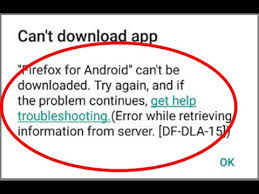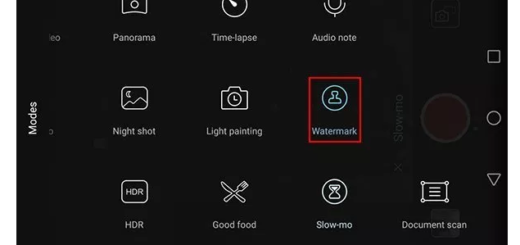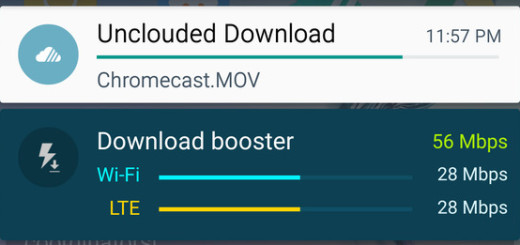How to Use HDR Mode on LG G4
LG G4 comes with major changes in terms of design and software when compared to its predecessors, but one area where it truly impresses everyone is the camera. I had my time with the LG G4, I got to understand it better and better each day and while I’ve already brought you various tutorials, in this guide I invite you to learn how to use HDR mode on LG G4.
Well, you know that the handset’s camera has already proved to be quite impressive and one of the main reasons for that is none other than the robust manual mode that can successfully rival even some DSLR cameras from the current market.
To be more precise, here you can choose your White Balance, ISO, Shutter Speed, control exposure compensation, shoot in RAW and more just waiting to be discovered. However, don’t forget about the LG G4 HDR Mode which has its own role to play in the camera’s importance aspect.
Just as it happens on Samsung Galaxy S6, LG decided to bring the HDR mode into normal shooting, the default ‘HDR Auto’ setting enabled as standard. Just a few years ago, HDR was a strange and not truly understood extra mode that wasn’t taken all that seriously, but LG G4 also tries to turn it from a simple effect to a useful mode.
The dynamic range of your LG G sensors is not what I could consider even close to good. This determines how much detail you can see in the darkest and lightest areas of an image before they become crushed into shadow or overexposed, but the HDR mode tries to compensate these technical limitations of the cameras. So, it tries to use either multiple exposures or clever processing of a single area to improve the result and it actually succeeds.
While giving a try, I discovered that there is no doubt about the fact that LG G4 has of the best HDR modes available right now. Even though this is not one of LG’s selling points for its mobile cameras, the HDR mode is a nice addition, so don’t hesitate to use it as well for capturing a photo with multiple exposures which are combined for the optimal result even in tricky lighting situations!
Anyway, be careful about something: you don’t have to do that all the time! One big reason not to want HDR continuously on is that it takes much longer to take pictures using it and scenes with motion in them can come out poorly. This is happening due to the fact that your LG G4 phone is taking 3 shots successively at different exposures to bring out the detail in the bright/dark spots.