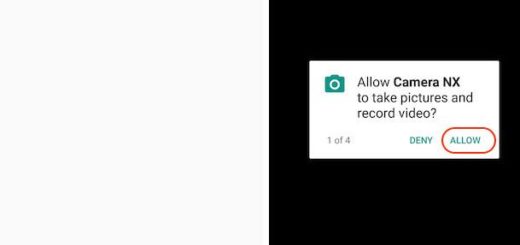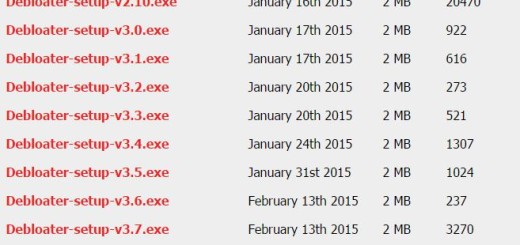How to Use S9 Plus Car Mode
The Car mode is a special running mode of Android devices, designed to help users access their phones easier and safer while on the wheel too. The Galaxy S9 Plus once again proves Samsung’s formula of success, so you can only imagine that the S9 Plus Car Mode is waiting for you. After all, who doesn’t dream of features such as easy to check text messages, schedule using Text to Speech, the possibility to connect to various navigation applications, easy access to Weather, Locations, Music, Contacts and so on through widgets on the left of the Home screen and not only?
Samsung has this mode installed on all the S9 Plus model, but if you have looked for it on the device and couldn’t find it, that doesn’t mean you won’t be able to use it. Well, this handset doesn’t have the Car mode installed, but this doesn’t mean that you cannot manually install it from the most reliable source, which is your own Galaxy App Store.
The mode waits for you there, so don’t forget about the compatible Vehicles: MirrorLink enabled Volkswagen, SEAT, PSA (Citroen and Peugeot), SKODA cars and more to be added in the list. Just remember that some particular cars can take the basic options of your Samsung while driving and making them accessible through the screen. You can use the Mirrorlink feature of the Car mode app for better results too, but take a closer look here until then:
Learn How to Use S9 Plus Car Mode:
- Go to the Galaxy App Store;
- Tap on the Search box;
- Type Car Mode and initiate the search;
- Choose the result labeled as Car Mode;
- Then, you need to tap on the Install key and wait for it to download and install;
- Leave the Store and go back to the home screen;
- Up to this point, you can launch the Car Mode app from there whenever you need it.
Thank you for taking the time to read through this tutorial. I can only hope that it has been useful for you.