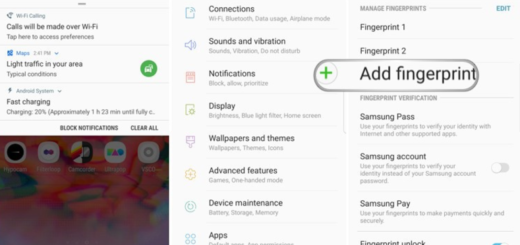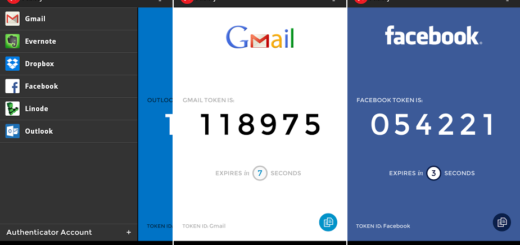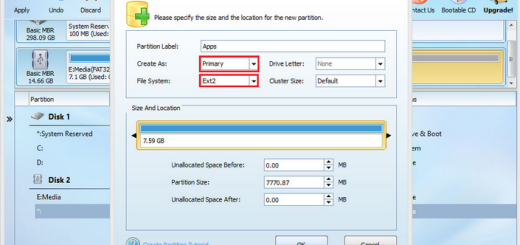Install Android 5.1.1 N915FXXU1COH2 Lollipop Update on International Galaxy Note Edge N915F
The official Android 5.1.1 Lollipop update, dubbed as N915FXXU1COH2, is now rolling out for the Galaxy Note Edge users in Russia, but what about those using the same device and not living there? Is there any solution for them as well?
There is no mystery when it comes to the strategy used by Samsung in rolling out updates for its devices. It seems that the South Korean manufacturer first launches an update for a particular device model in one region; after that, the very same update reaches the international variants of its device models in other places as well, but you know that this is a matter of waiting.
Let me tell you that you can install the Android 5.1.1 N915FXXU1COH2 Lollipop update on the International Galaxy Note Edge N915F right away, by following the steps from this guide, but not before completing the preparatory steps.
So, you must take a proper backup of all your important data and settings before proceeding to the Android 5.1.1 Lollipop N915FXXU1COH2 installation guide; if something goes wrong, like that you’ll still be able to restore your data. Even more, enable the USB debugging option on your Galaxy Note Edge be entering into Settings > Development Options > USB debugging and make sure that you can use a computer or laptop, your phone and its USB cord which is prepared for the operation.
The security programs which are running on your smartphone and the computer must be deactivated (only while applying the guide, but then you can activate them back) and install the Galaxy Note Edge drivers as you’ll have to establish a connection between your computer and the phone.
Is your Galaxy Note Edge properly charged? Check the battery charge level and then make sure that it is over 60% (otherwise, you know what you have to do) and keep in mind that there’s not the best time nor place for mistakes. You have to use this Android 5.1.1 Lollipop N915FXXU1COH2 firmware only with the International Samsung Galaxy Note Edge devices. The model number of your phone should be SM – N915F, so check the version of your device under Settings> About Phone menu.
Make sure you follow the procedure carefully to avoid any errors and assume full responsibly of your actions. I cannot be blamed if something goes wrong.
How to Install Android 5.1.1 N915FXXU1COH2 Lollipop Update on International Galaxy Note Edge N915F:
- For the start, take the Android 5.1.1 N915FXXU1COH2 Lollipop update by entering here;
- Then, download Odin3 v3.10.6 zip from here;
- Extract the Odin files on your PC;
- These files need to be moved to your phone’s internal storage by using the USB cable;
- Then, you simply have to detach the device’s cord from your PC;
- Go to Odin’s main screen and disable the ‘Re-Partition’ option;
- In Odin, click on the AP button and then you will be told to locate the updating file;
- Locate the N915FXXU1COH2;
- You have to load it in Odin;
- Tap on the Start button to initiate the updating process;
- After the update is done you will see the device rebooting in normal mode and the PASS alert will be shown by Odin;
- Unplug the Galaxy Note Edge from the computer only after the ‘optimizing apps’ screen is displayed.
Enjoy the changes! In case you’ve encountered any problems during installation you should let me know via the comments area and I’ll do my best to find a solution.