How to Enjoy Android Marshmallow Ringtones on any Android based devices
3 min. read
Published on

There is no mystery about the fact that Google has officially announced Android 6.0 Marshmallow along with the 3rd and final Android M developer preview image for its popular Nexus devices. However, don’t get too excited about that and understand that the final release of Marshmallow is still far away. I have reasons to believe that this will most probably happen alongside the launch of the most anticipated Nexus 5 2015 devices, but is there something that you can do until then?
After all, Google included a huge package of notable features in the Android 6.0, most of which are important bug fixes for Lollipop, not to mention the integration of some really useful services.
To be more precise, Google introduced USB type-C compatibility, Android pay, native finger print sensor support and more, so I bet that you are a bit jealous on Nexus users who are already tasting such amazing Marshmallow features on their handsets thanks to the Android M developers preview.
However, the other Android owners have the chance to enjoy some goodies taken from the final Android M preview image such as the new ringtones.
Here in this post you can find the download link of Android 6.0 Marshmallow ringtones including no less than 8 alarm tones, 11 notification tones, 12 ringtones and 25 UI tones zipped into one file. Here’s what you have to do in order to take advantage of all these:
How to Enjoy Android Marshmallow Ringtones:
- For the start, you just have to download the Android Marshmallow Ringtones zip by accessing this direct link;
- Place it on your computer;
- Extract the folder on your desktop;
- Do you see all the files on your desktop? It’s time to connect your android handset to the PC with the help of its original USB cable and make the transfer;
- Do not hesitate to set your favorite ringtones from the setting of your phone.
And if we are at the Android Marshmallow chapter, don’t forget that more guides are waiting for you such as:
- Download Android Marshmallow Stock Wallpapers on your Android Device;
- From here you can learn more on how to Install Android 6.0 MRA58K Marshmallow on Google Nexus 6;
- Flash Android 6.0 Marshmallow Update on 2013 Nexus 7 LTE;
- Also read this tutorial on how to Install Android 6.0 Marshmallow on Google Nexus 9 Wi-Fi;
- Flash Android 6.0 MRA58K Marshmallow on Google Nexus 5;
- Find out How to get the best out of Android 6.0 Marshmallow with the help of this guide;
- Flash Android 6.0 Marshmallow on LG G3 (Ported ROM from Nexus 6).




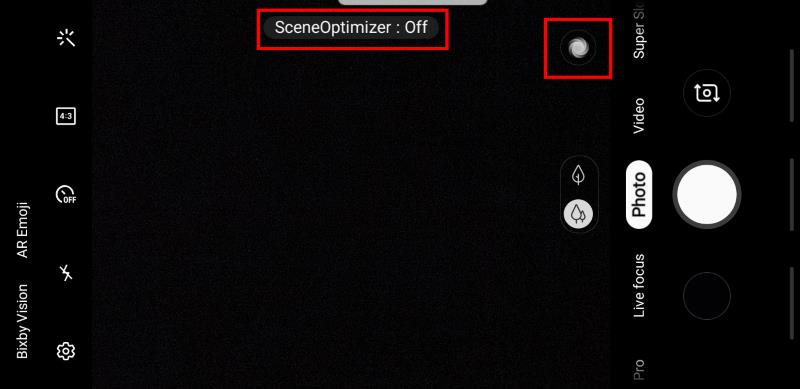
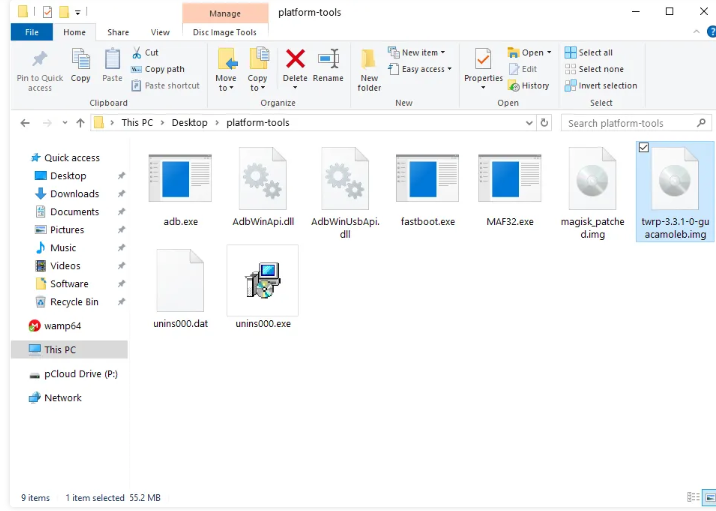

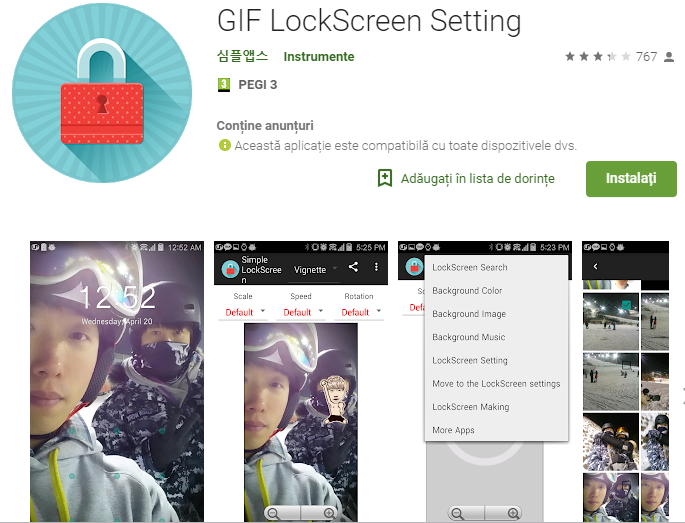

User forum
0 messages